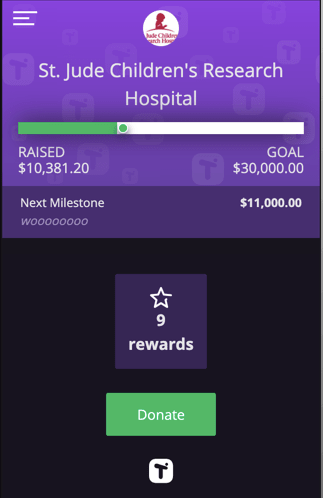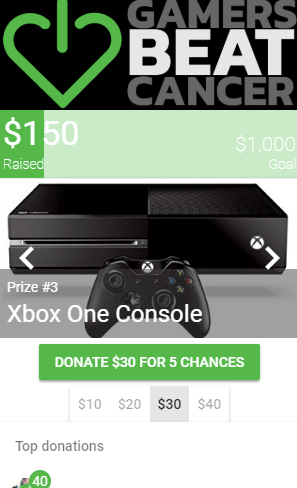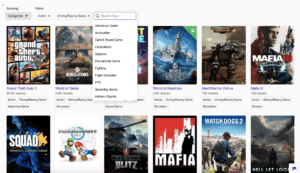To make the world a better place must be a primary goal of each inhabitant on the planet Earth. One of the good things everybody is able to do is to contribute your time or money to charity. The more we share, the more we have. Twitch supports this kind of noble initiatives and prompts to drive more donations to charity through engaging and interactive experiences on the platform. If you would like to do your part for those who are in need and start a #charity stream on Twitch, read on and learn all the rules and subtle points regarding the issue.
What is #Charity Stream on Twitch
As the popularity of Twitch as a streaming service continues to grow, it would be unwise to miss a chance, and not transform into a fundraising platform. #Charity stream on Twitch is a broadcast that is intended to raise money for charitable causes. Whether it is childhood cancer or homeless people, you should focus on the charity that has a personal connection to you. Usually, streamers who start running #charity streams do them from home, amid familiar surroundings. However, within large-scale gaming conferences, #charity streams hold pride of place. They have a significant influence both on the success of the conference and rake in a large sum of money. As far as you see, video streaming platforms like Twitch are capable to do wonders when harnessed for the power of good.
How to Set up a #Charity Stream on Twitch
If explain in simple words, it looks the following way. The streamer starts a broadcast dedicated to a charity or nonprofit organization. During the stream, he discusses the issue, encourages viewers to make monetary donations in real-time. From a technical point of view, it is different. Please, make sure you have a professional stream setup, because quality of the broadcast always correlates with a viewer’s activity and you want your chat to blow up!
Charity Extensions have been recently added to Twitch. Using Extensions in support of charity has a very beneficial effect and drive viewers to donate immediately.
- Tiltify Donations is the fundraising platform and a charity partner for Twitch Extensions. If you question the credibility of the streamer, Tiltify assures that all the money goes straight to the charity, passing over any personal accounts. This very platform integrates with Twitch alerts, and other stream elements, and allows track donation progress and goals. The streamer has access to all the data but is not able to withdraw money or somehow touch them. There are a lot of preset charities on Tiltify such as Extra Life, Operation Supply Drop, Stack Up, etc. So you can choose any of them or add your own one according to the preferences. A donation button is on-page so the viewers can donate just with one tap.
- Donor Drive allows the viewers to donate directly without ever having to leave Twitch. This Extension encourages to support Doctors Without Borders, Extra Life, American Foundation for Suicide Prevention, etc. With this extension, the viewers will be able to see top donors on your channel that can make them follow the example and donate more.
“ With an example of Extra Live, the Extension essentially activates an Extra Life-themed channel badge that’s connected to the content creator’s fundraising page”.
- GameChanger is an extension that currently supports donations via Amazon Pay, with in-extension alerts and updates on the charity’s national efforts. The mission of GameChanger and all who are involved in the process to struggle for the lives of hospitalized kids.
To add the Extension you need to do the following steps:
- Go to the Creator Dashboard
- Choose Extensions from the list on the left
- Type charity in the search box
- You will get to the page with all available Extension Search Results
- Select the one you would like to install at the moment, clicking on the box
- Click on Install
- In the pop-up window, you will see a purple Configure button, tap on it
- After, you will be transferred to the Dashboard again. In the column My Extensions, click on Activate below the box with the name of the Extension you have just chosen
- The next step is to configure the Extension, clicking on a “gear icon”
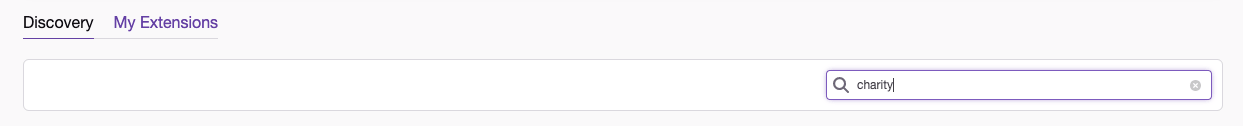
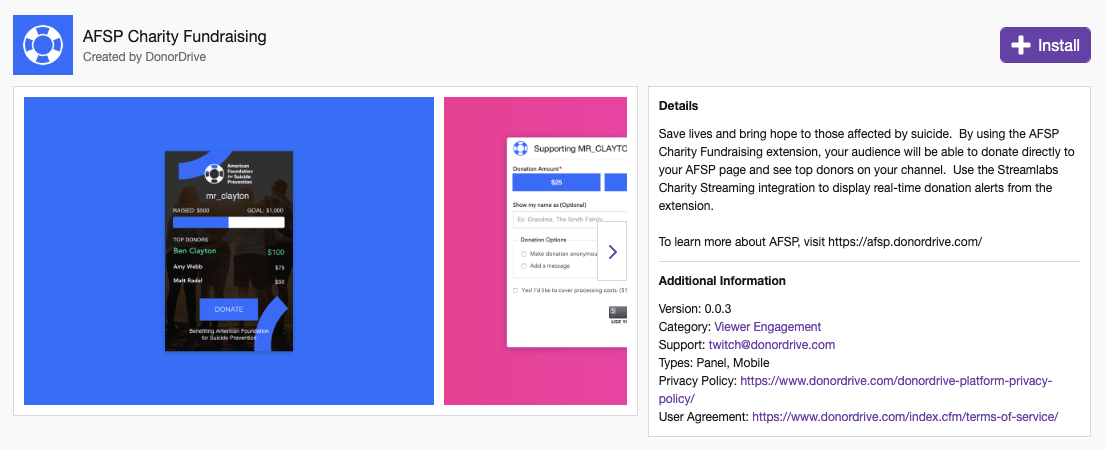
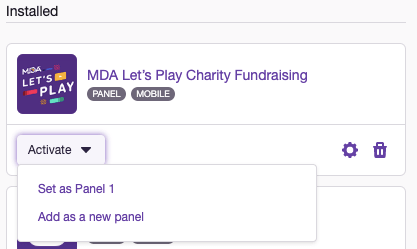
The other steps differ from the Extension you have chosen. To continue with Tiltify, for example, you will be redirected to its official website.
How to Donate to a #Charity Stream on Twitch
All viewers who would like to leave their mark on the page that is titled #charity on Twitch are warmly welcomed. It is possible to donate in a simple way if the streamer has added one of the extensions mentioned above. There is a noticeable button which you have just to tap and fill in the details required.
Another way is to cheer your favorite streamers with Bits that is an official Twitch virtual currency. The streamer can mention verbally that is raising funds for some charity causes or this information can be displayed somewhere on his page or screen. Make sure that it is a verified charity stream, and the streamer will not use Bits in his own purposes.
Please note: if you want to support with bits, it is necessary to type ‘cheer’ in the chat and indicate the bit number you are going to donate (for example, cheer500). Usually, it is also needed to add the hashtag #charity to count your Bits toward the fundraising total.
Cheermotes with the #charity hashtag will be also counted. Twitch is making the donation based on the number of Bits you use with the hashtag.
Tips on How to Run a Successful #Charity Stream
In order not to beat around the bush, and not make your viewers question your credibility, you should have a plan. Those viewers who are familiar with your channel and are already a part of the community will donate without any doubts. However, new ones will have to get the feel of new surroundings, and only in some time, you will be able to bring in new audiences to a charity. The tips below will help you make viewers trust in you a little bit quicker.
- Know the charity very well and get in touch with the charity organization or a person you are going to raise money for. If you know the situation from the inside and desire to help with your whole heart, people will feel it. Even if they ask you the details or subtle points, you will find the answers very quickly. The organization can provide you with all the info to look professional and official in front of your audience.
- Set the date in advance. If you let your community know the dates in advance, they are likely not to miss your stream, and even save some money for a donation. They will mark the date on their calendar so they remember to join.
- Promote your # charity stream at least one month in advance via social media. It is a good way to reach people and attract more attention. Make sure that you promote incentives of your stream. It is crucial.
- Incentives. Set realistic donation goals and rewards for viewers who donate or just participate in your #charity stream. The most popular ones are giveaways. Avoid the form of gambling. “If you donate more, the chances to win a prize are doubling!”. This a wrong guideline. Make sure that your giveaway is open to everyone with equal opportunities to win. Donation goal incentives is another story. If you guarantee that for a certain sum of money, a person will be awarded a prize, it is a possible scenario.
- If you are going to play a certain game during your #charity event, get in touch with a game company itself. They are likely to help you with promotion if you do it for a great cause. The charity organization usually also give a helping hand in these cases. Inform that you are going to raise money for their charity, and explain how they can assist you.
- Do not look for a self profit. If you announce that all you are going to do is for a charity cause, prove it with your actions. It is not a method to grow your channel. However, if it turns out – perceive it as a bonus. Do not get upset if your goals are far from reaching. Anyway, you have chosen the right track trying to contribute to charity. You may be proud of yourself at the moment but do not be haughty!
- Learn Rules of Conduct and Terms of Service and operate according to them. Being got suspended during your charity stream is not the best scenario that will influence poorly.
Examples of Twitch #Charity Streams
- December 2018 – Within Overwatch League All-Star Game, the viewers could cheer on any of the Overwatch League channels. The charity event was organized to support Child’s Play, a charity that provides games, toys, and electronic entertainment children’s hospitals worldwide and 100 domestic violence shelters across the US. $34,304.37 were raised for Child’s Play!
- The TwitchCon Charity Plaza presented by Tiltify is an annual event that is partnered with 10 charities such as Best Friends Animal Society, St. Jude Children’s Research Hospital, American Heart Association, etc. Last year it was a showdown between partnered streamers that raised over $200,000. Over 150 Partners usually take part in a series of challenges including video games, tabletop games, trivia, and even singing and cooking competitions.
- At the end of December, Twitch starts raising money for Direct Relief. It is a charity organization that provides medicines and supplies to communities in need and in response to disasters. When viewers support their favorite streamers with Bits, including #charity hashtag, Twitch donates $20 to Direct Relief for every 100 Bits Cheered. A custom Twitch #charity chat badge will be unlocked for everybody who donated. Last year Twitch managed to raise an amount over $375,000!
Follow Twitch Charity on Twitter to have a nice introduction to charity streams for freshmen, and a mine of information regarding the issue for everybody.
Conclusion
There are lots of opportunities to start performing good deeds on Twitch. A #charity stream is a cool experience both for streamers and viewers. What is more, all are made for the sake of childhood cancer, animal rights or other free help to those who are in need. No matter who you are going to help in the nearest future. Just put your heart and soul into it, and do not wait for anything in return. Get involved quicker!