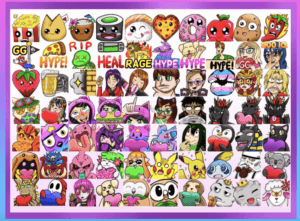Making animations for video games might seem tough, especially if you’re new to game development. But, the excitement of making characters and settings come alive is unmatched. As developers who have made and released games and outsource animation services, we’re here to share what we’ve learned to help you start your animation journey
(yeap, don’t be surprised, the animation and outsourcing industry is huge)

Whether you want to create a big adventure game or a simple puzzle game, learning animation can make your game better. Let’s look at some simple but helpful tips to start with game animations, especially for beginners.
The Basics of Keyframe Animation
At its core, keyframe animation involves defining critical points in time for your characters or objects and letting the software interpolate the movements in between. It’s a fundamental technique that can breathe life into your game characters with just a few clicks. Here’s how to start animating with keyframes:
1. Choose Your Software: For beginners, software like Blender (free) or Adobe Animate (paid) are great choices. They offer intuitive interfaces and plenty of resources for new users.
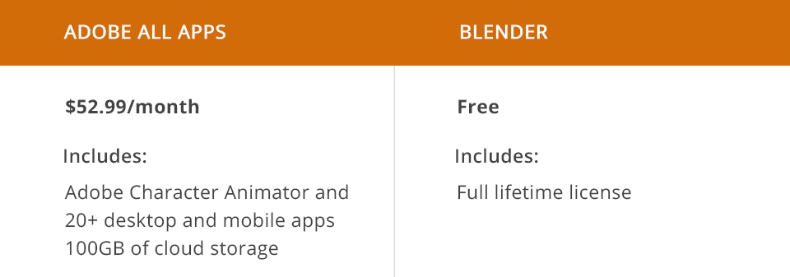
Key Software Recommendations for Keyframe Animation:
- Blender: A powerful, free 3D creation suite that supports the entire 3D pipeline.
- Adobe Animate: A paid solution that excels in 2D animation, offering a wide range of tools for creative animation.
2. Create or Import Your Character: Start with a simple character. You can create one within the software or import a design you’ve made elsewhere.
3. Set Your Keyframes: Identify significant positions for your character, such as the start and end points of a jump. Place a keyframe at these points by moving your character into position and recording that position at the desired time.
4. Tweak the Motion: Once your keyframes are set, the software will interpolate the motion. You can adjust the speed and timing of this motion by spacing the keyframes closer or further apart.
5. Refine and Repeat: Review the animation and make adjustments as needed. Don’t be afraid to experiment with different movements and keyframe placements.
Start with simple movements to get a feel for timing and spacing. Use online tutorials specific to your chosen software to learn more advanced techniques.

Animate Characters Using Premade Animation Assets
Using ready-made animation assets or hiring animation services can make creating video game animations much easier, especially if you’re short on time or resources.
Ready-made animation assets are a quick way to make your characters move. They offer a variety of actions like walking, jumping, or even complex ones like fighting.
You can find these assets on platforms like Unity Asset Store or Unreal Engine Marketplace. They let you add professional animations to your game with little effort.
Also, we suggest you check out ready-made Animation assets from developers who often release them for FREE. For example, Spine 2D Animation Pack by RetroStyle Games.
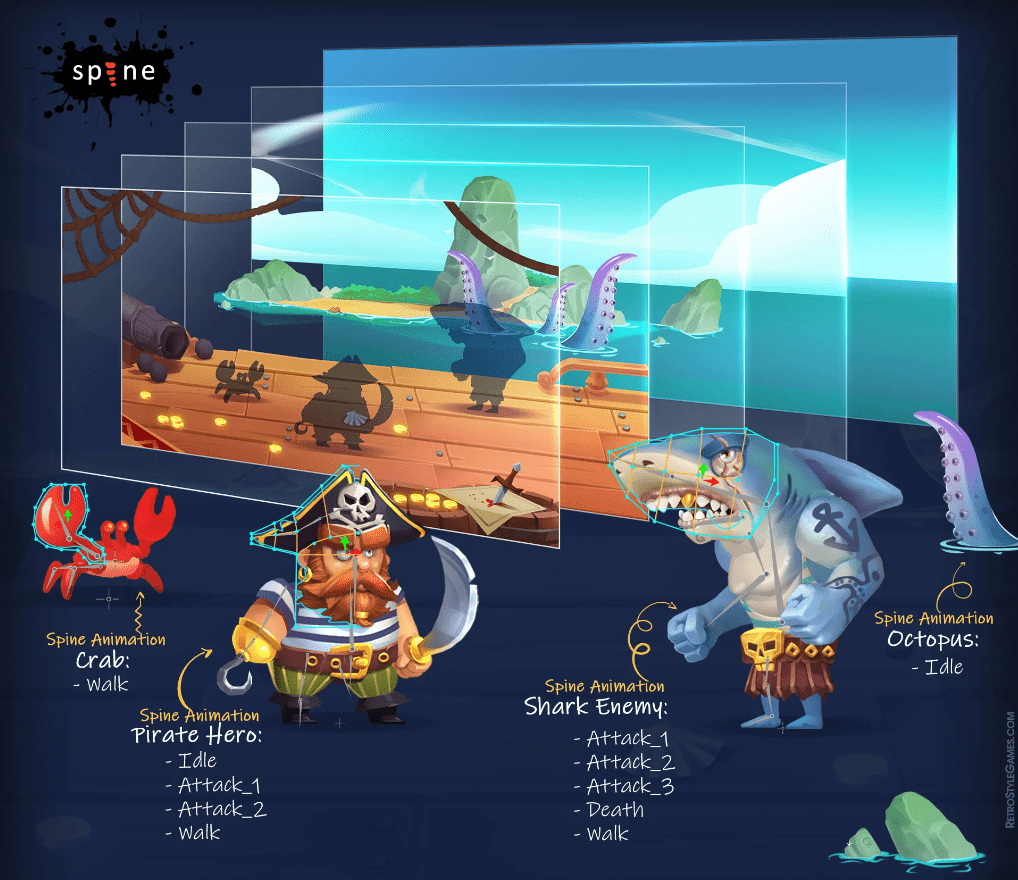
Look for animations that fit your game’s style and needs. Make sure they work well with your character models. After choosing, import them into your game engine and apply them to your characters. You might need to tweak these animations to fit your game perfectly. Game engines often have tools to help with this.
Hiring Animation Services
If you want animations that are more customized but don’t want to do it all yourself, you can hire outside animators. This lets you work with experts who know how to make animations for games.
Tips for Outsourcing
- Know What You Need: Be clear about what you want in terms of style and deadlines.
- Choose the Right Service: Look for animators with game experience and a portfolio you like.
- Keep Communicating: Stay in touch with your animator to make sure the animations turn out how you want.
Both options help speed up development, freeing you up to focus on other parts of your game. You get access to expertly made animations, which can make your game look and play better.
Making 2D animations with simple sprites is a great way to add movement and life to your game without needing complex 3D models or extensive animation experience.
This approach is particularly useful for indie developers or those working on games with a retro or minimalist style. Here’s how to start:
Sprites are 2D images or animations that are used in video games to represent characters, objects, and other visual elements. A sprite sheet is a collection of these images combined into a single file, making it easier to manage and animate multiple states or actions of a character.
Creating Simple Sprites:
- Design Your Characters: Start by designing your character or object in a pixel art editor or a graphic design tool. Keep the design simple to ease the animation process.Tools like Adobe Photoshop, Aseprite, or Pyxel Edit are excellent for crafting pixel art or higher-resolution sprites.
- Create a Sprite Sheet: Arrange your character’s movements (like walking, jumping, or running) frame by frame in a sprite sheet. Each frame represents a key pose or part of the animation sequence.
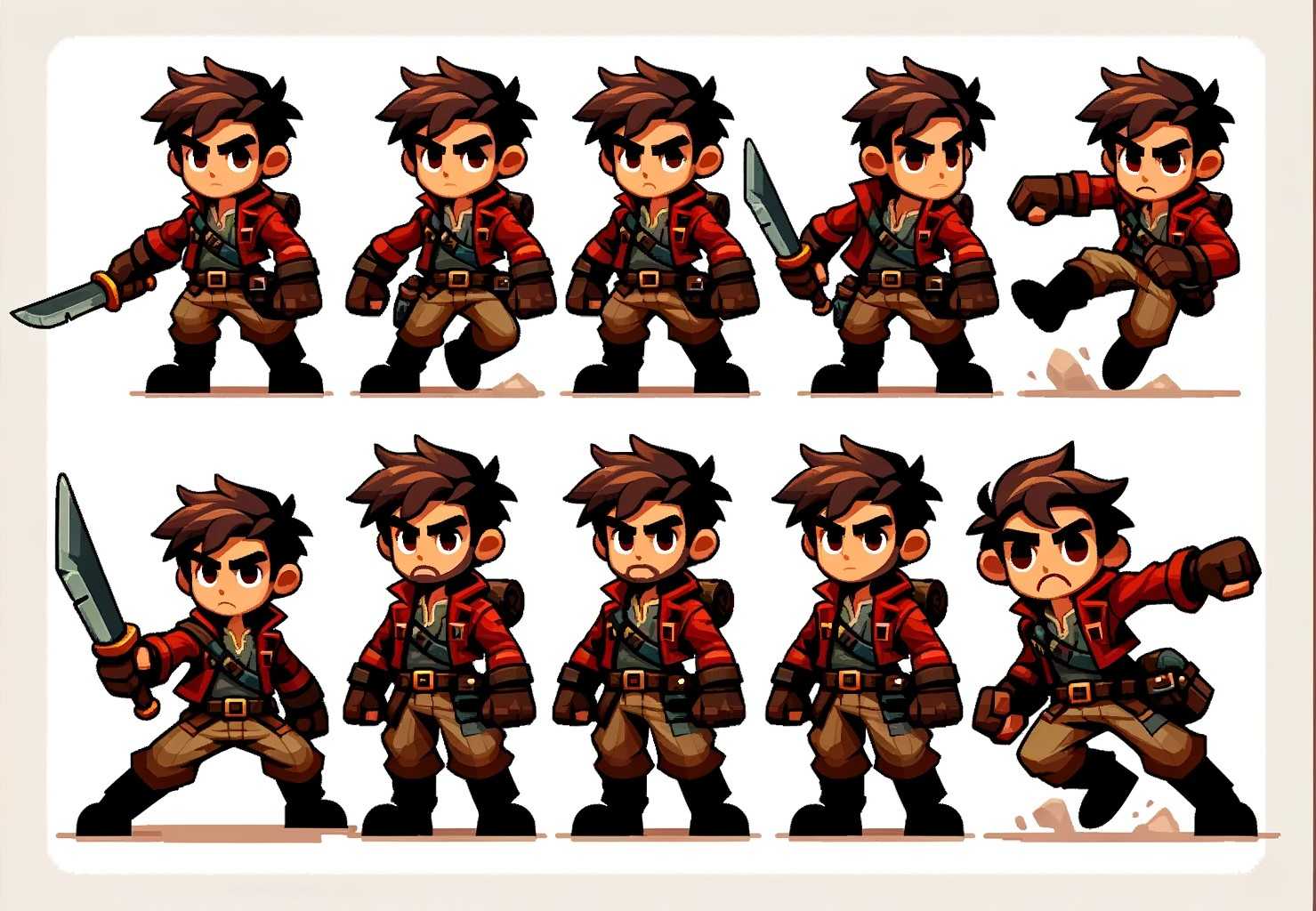
How to Animate Your Video Game Characters Using Motion Capture Suits
Motion capture technology has revolutionized the way we create animations for video games. By recording the movements of a real person, developers can import highly realistic and complex character animations into their games.
At its essence, motion capture involves wearing a suit equipped with sensors that track the actor’s movements. These movements are then translated into digital animations that can be applied to characters in games.
While professional mocap systems can be expensive, there are budget-friendly options that are perfect for indie developers. Systems like the Perception Neuron or Rokoko offer a more accessible entry point into the world of mocap.
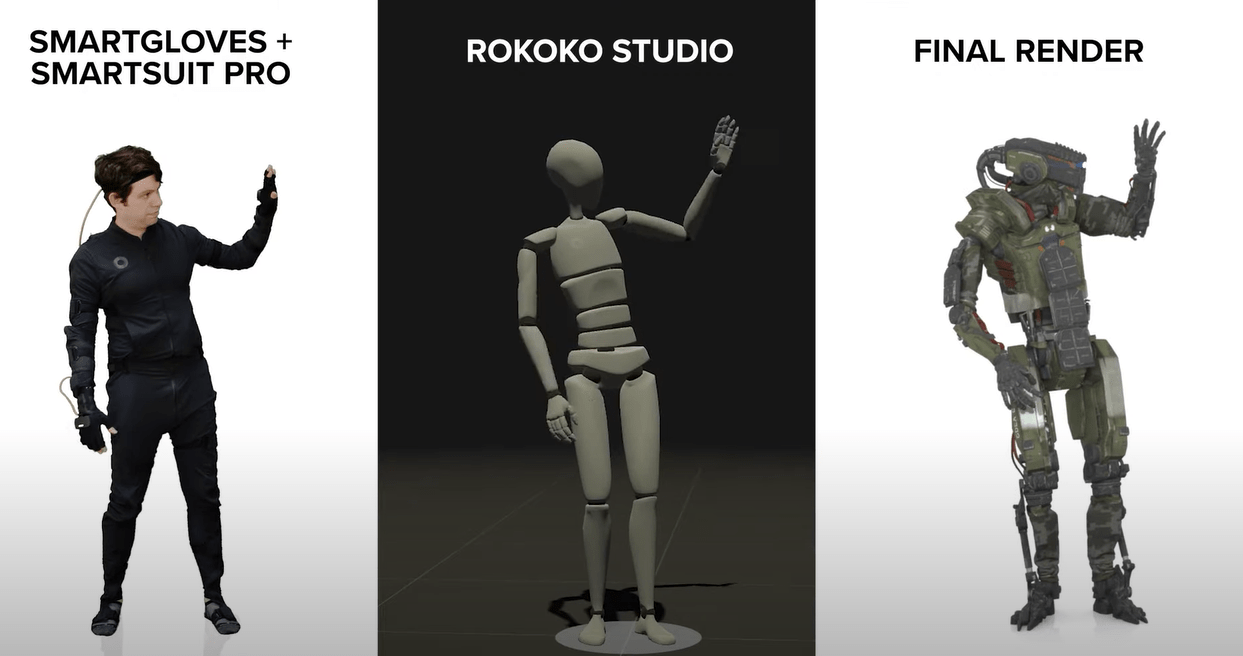
With your mocap suit ready, the next step is to record the movements you want to animate. This could be anything from basic walking cycles to complex combat moves. It’s important to plan your sequences ahead of time to ensure smooth recording sessions.
Once recorded, the motion data can be imported into your animation software, where it can be cleaned up and refined before being applied to your game characters.
This process may require some tweaking to ensure the animations work seamlessly within your game’s environment.
Animate Faces with a Facial Motion Capture App
Animating the faces of video game characters can significantly enhance the emotional depth and realism of your game. Fortunately, facial motion capture technology has become more accessible, allowing even beginners to create detailed facial animations. Here’s an overview of how you can use facial motion capture apps to bring your characters to life.
Facial motion capture (facial mocap) works by tracking the expressions and movements of an actor’s face and then mapping those movements onto a digital character. This technology captures the nuances of human expressions, translating them into animated sequences that can bring a character’s emotions, dialogue, and reactions to life in a way that static animations simply can’t match.
Choosing a Facial Motion Capture Solution
Several apps and software solutions are available for facial mocap, ranging from high-end systems used in film and AAA games to more affordable options suitable for indie developers.
Apps like Faceware Realtime for iClone and Live Link Face for Unreal Engine offer entry points into facial mocap with varying degrees of complexity and investment.
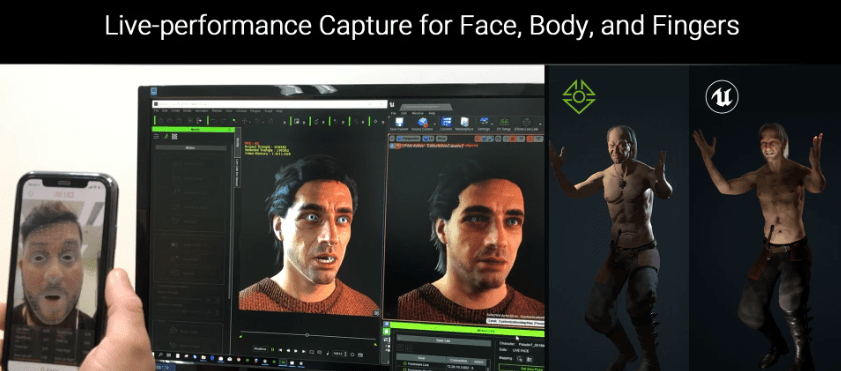
Getting Started with Facial Mocap
Choose a facial mocap app that fits your budget and technical requirements. Consider the compatibility with your existing game development tools.
Prepare Your Actor: The actor, whether it’s you or someone else, should have clear markers or tracking points if required by your chosen system. Some apps can track facial movements directly through a smartphone’s camera, simplifying the process.
Perform the desired expressions and dialogues while the software captures the movements. It’s beneficial to have a script or storyboard to ensure all necessary emotions and lines are captured.
Import the captured data into your game engine or animation software. You may need to adjust the mapping to your character’s facial rig to ensure the animations play back correctly. This step is crucial for achieving believable expressions.
Do 2D Animation Using Simple Sprites and Stop Motion Principles?
Yes, 2D animation uses sprites, including isometric ones. Just look at the Supercity game buildings construction animation:

Stop-motion animation creates movement through the physical manipulation of objects, captured one frame at a time. Applying these principles to sprite animation involves thinking about your frames as individual steps in your character’s or object’s motion, much like moving a clay figure in traditional stop motion.
Just like in stop motion, subtle changes between frames can make a significant difference. Small adjustments to a character’s posture or facial expression can add depth and realism to the animation.
The principles of timing (how fast an action occurs) and spacing (the distance between positions in each frame) are crucial. Experiment with these to achieve different animation effects, such as speeding up or slowing down movements.

Benefits of Sprite and Stop Motion Techniques
This method gives you complete control over every frame of your animation, allowing for precise adjustments and stylizations.
With numerous free and paid tools available, sprite animation is accessible to developers of all skill levels.
Integrating stop-motion principles can give your game a distinctive look and feel, setting it apart from others.
Wrapping Up about Game Animation
As we finish our discussion on game animation, it’s clear that there are many ways to bring your game to life. From basic keyframe animation to advanced motion capture, and from using ready-made assets to creating sprite-based animations, each method combines creativity, technical skills, and artistic expression.
In game development, animation is crucial. It brings characters and worlds to life with movement and emotion. Whether you’re working alone on your first game or with a small team, the techniques we’ve talked about give you a strong start to improve your animation skills. Each method has its challenges, but the reward of seeing your ideas come to life is unmatched.

Outsourcing animation can also be very beneficial. It not only reduces your workload but also adds expertise to your project, ensuring your animations are high-quality and connect with your audience. This strategy can improve your game’s quality, allowing you to focus on other important development aspects while experts take care of the animations.
For independent developers and small teams, outsourcing is a great way to balance creative control and technical excellence. It lets you use external skills to make your project better, helping you stand out in a competitive market.
Remember, learning and improving in-game animation never stops. Each project is a chance to try new techniques, tools, and partnerships. Whether you’re animating your first character or using motion capture for a complex scene, the key to game development is always growing and trying new things.