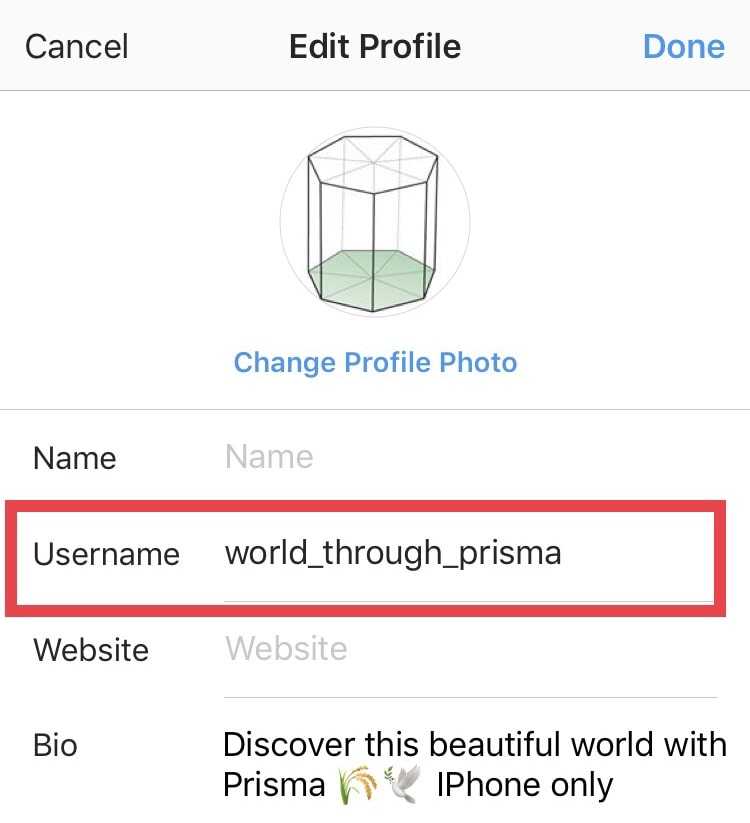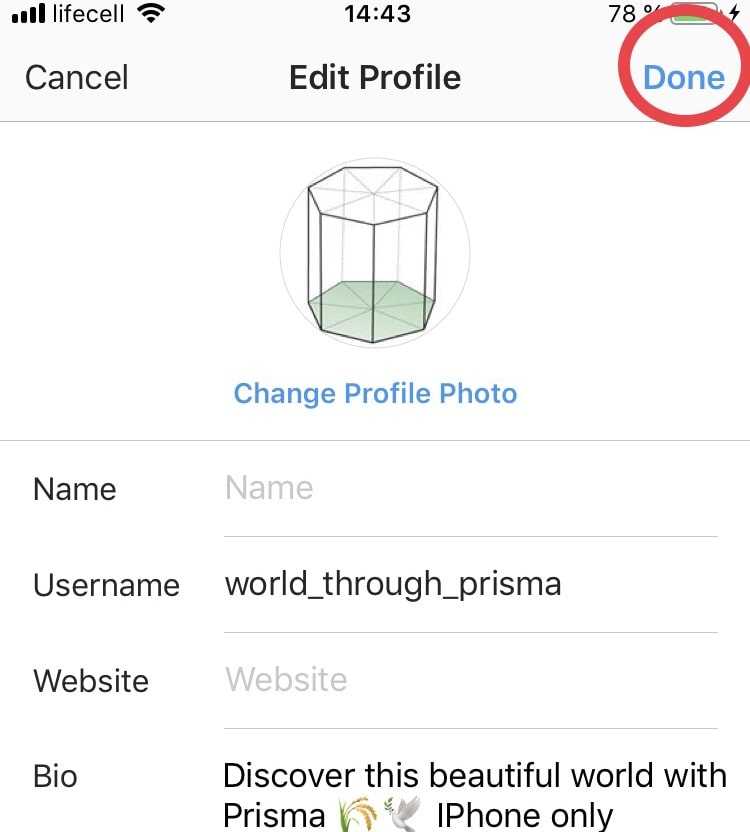Do you remember the time when it was trendy to create nicknames on social networks? There were so many “sweet_strawberries”, “lady_killers”, and “dr_cocktails”. I am sure that somebody has just recognized himself and felt shy. Personally, I was creative enough and managed to change my nicknames every month. Nowadays, it is more common to call a spade a spade. I mean to use our real names on social media.
However, it is still useful to know how to change Instagram username when you get married, for example, and have another surname or if just want to update your online identity.
Can You Change an Instagram Username
Good news! Yes, you can change your username on Instagram, and it is as simple as ABC. You will spend not more than one minute on this affair. When you have already come up with a new name, and are ready to change it, we highly recommend you checking its availability using Instagram Username Availability tool. If you are lack of creativity, use a random name generator. It will give you plenty of variants to choose from.
How to Change Your Instagram Username
On the Mobile App
- Open Instagram app and log in
- Once you got to your profile, click on Edit Profile button
- Tap on Username box where your current username is displayed and make changes
- Tap on Done in the upper right corner
- Go to your profile and check if the username was updated
On a Desktop
- Go to Instagram.com website, and log in to your profile
- If everything is entered correctly, you will get to your Instagram feed
- Click on Edit Profile button
- Click once in the Username text field, and delete your current username
- Type in the desired username
- Click on the blue Submit button to save your changes

If your changes are successfully saved, you will see “Profile Saved!” in green at the bottom of the page.
Please note: it does not work in your favor if you change Instagram username very often. It can confuse your followers and make you recognizable with difficulty even if you have an intelligible avatar. Basically, it concerns comments and direct messages. No one will be able to see your previous username.
Keep in mind: to sign in, you will need to use your newly-set username.
Conclusion
It is quick and easy enough to change the username on Instagram. Think twice before any modifications of your username as it can harm your brand awareness if you are already known for something or recognizable on Instagram. “As you name the boat, so shall it float”, if you know what I mean.
In any case, hope you have got a complete answer to your question.