
It is a normal situation that sometimes we want to change our usernames on social media. We grow up, our vision of life and ourselves changes, and the nickname “Mr. Shooter” does not look appealing and imposing anymore. Fortunately, social media provides us with an opportunity of changing our names at present. Otherwise, we would stay Mr. and Mrs. Shooter for the rest of our lives. Twitch is not an exception.
Can You Change Your Twitch Name
Twitch has recently let its members change the username on Twitch. It was impossible to do it earlier but now this feature is already active. Each Twitch user can change its username through which they log in to the website. Good news for those who have already got tired of the name they registered with in the past.
Please note: username change is allowed once every 60 days
Keep in mind: to change Twitch username, you should have a verified email
Some Warnings Before You Change Username
Once you are ready to change your username, you should be aware of a few key issues.
- You will have to update your URL anywhere you use it as it will not redirect to your new username.
- Name changes will influence ad revenue on the day that you changed your name only. It does not concern subscription and bits.
- Your old username will not be available anymore. It can be confusing for new users to find you if you were known by your old name and they are not aware of a new one.
- It is not allowed to change username during an active broadcast and when an active VOD upload is pending.
How to Change Username on Twitch
Here’s a quick guide on how to change a username on Twitch:
- Log in to Twitch.
- Click on your avatar and select Settings from a drop-down menu.
- In your Profile Settings tab, you will see two boxes – Username and Display name, click on the pencil near Username and in a new window, you will be able to change your username.
- If the username you have chosen is available, a green check mark will appear.
- Click on Update.
- Verify if everything is okay, entering your Twitch password and new username.
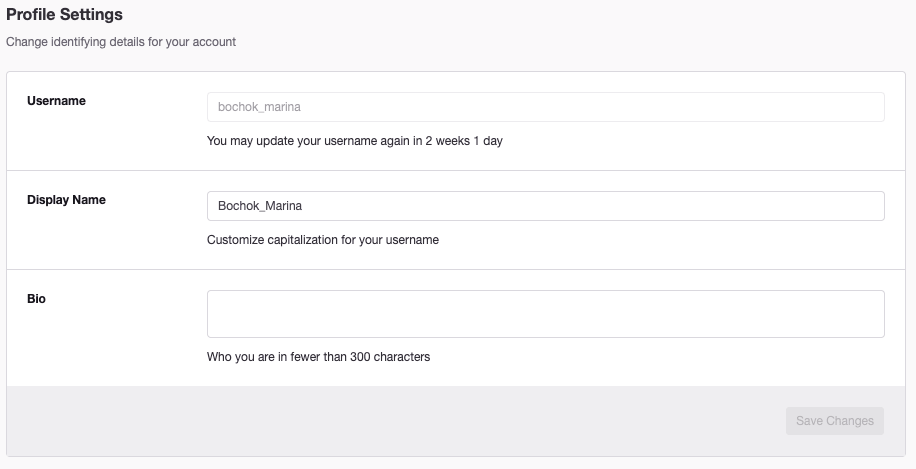
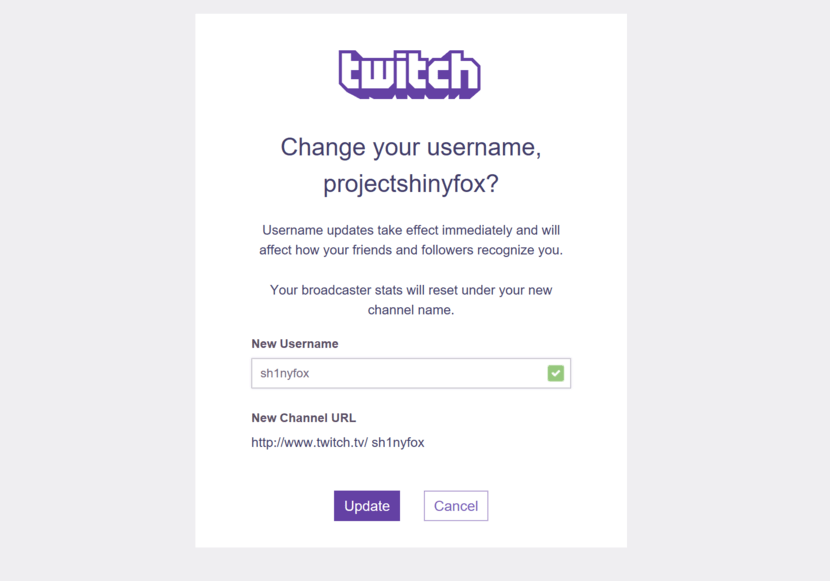
That’s it!
Read also: Twitch Streaming Setup Ultimate Guide.
Conclusion
I suppose that you have not found out lots of new facts. However, it is quite necessary information for everyone who is going to settle on Twitch. If you are up to change your username, you can do it immediately. It will take you less time than to make a cup of tea.



