
Do you watch videos on Twitch? Have you ever cheered on the platform?
Cheering on Twitch is a popular way of supporting streamers. However, the platform managed to make this process much more exciting by introducing Twitch Cheermotes.
This article will explain what Cheermotes are, how users can add, use, and get them.
What are Cheermotes on Twitch
Previously, Twitch introduced an integrated tipping system which was called cheering as well as emotes – funny animations which make messages in the Twitch chat brighter and more entertaining. However, the idea to unite both these processes appeared in 2016 and resulted in the creation of Cheermotes.
Cheermote is an animated emote designed especially for cheering.
The process of cheering is sending bits – virtual coins – to streamers. It is possible to send bits with a standard gem or substitute the last one with a funny emote. The more bits you send cheering with animated emotes, the more extraordinary Cheermote animation there is.
According to the Twitch data, about 30% of viewers to cheer use Cheermotes for this purpose. That is why in addition to the first emotes such as Kreygasm, Kappa, and SwiftRage viewers have received seven new examples including 4Head, PJSalt, MrDestructoid, TriHard, NotLikeThis, FailFish, and VoHiYo.
There are 5 animation versions of every Cheermote depending on the number of bits donated (1, 100, 1,000, 5,000, and 10,000).
How to Add Cheermotes
Twitch features a standard list of Cheermotes used on all channels, but Partners can provide their channels with a unique style by adding their own variants. Every channel is provided with an upload tool located in the dashboard for submitting artworks which will soon become streamer’s personal emotes.
When a broadcaster wants to add exclusive Cheermotes, first, it is important to get an animated GIF which meets the requirements of the Twitch Community Guidelines, Terms of Service, and DMCA Guidelines. These must be 5 GIF files of 112×112 in size in you choose a simple mode in the tool, or 5 GIF/PNG files of 5 suitable sizes when the advanced mode is selected. The size of the file should be under 512KB.
The process of uploading a Cheermote is very simple:
- Enter the Partner Settings tub. Find the Cheer section and click on Custom Cheermotes. You will see a big square with a plus under each Tier. You can click it to upload an image or drag-and-drop your file there.
- Continue the process till you upload all 5 files.
- It is possible to customize a particular scale, dark mode, and/or static version pressing a button Show Advanced Options.
How to Use It
It is very easy to cheer a streamer using Cheermotes. If the process of cheering involves typing the word ‘cheer’ and the number of bits to be donated (for example, ‘Cheer500’), cheering with emotes is the same easy.
You need to type the title of the emote you prefer and provide the bit number next to it. For example, if you want to see 4Head cheermote next to your donation and send 300 bits, type its title in this way: ‘4Head300’ and you will send 300 bits to your favorite streamer together with a funny animation (Tier 2).
Who Gets Money From Cheermotes
Cheermotes are absolutely free on the Twitch platform but they serve as an adornment of donations made in Bits. It means that emotes do not bring about any monetization, only bits hidden behind gems do. Every bit sent to a streamer is equal to 1 cent, while a emote only represents the number of bits donated with one of 5 animations.
Twitch Cheermotes List
The list of all Emotes on the Twitch channel is not big. It consists of ten standard examples, the secret of which can be learned only if you are an active user of the platform:
- Kappa – an image of a man expressing sarcasm.
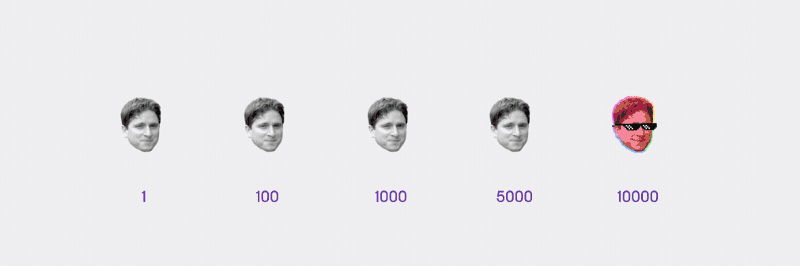
- Kreygasm – a portrait of streamer Kreyg express in the feeling of elation or pleasure.
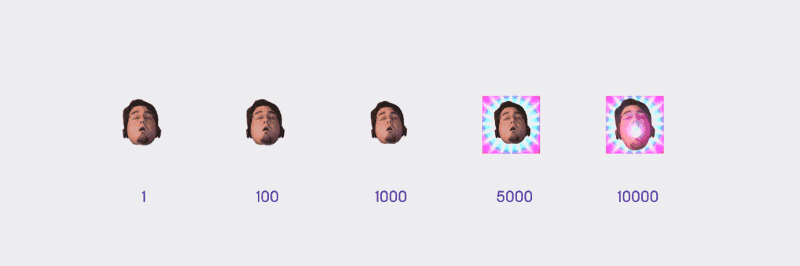
- SwiftRage – an image of a bold man expressing anger.
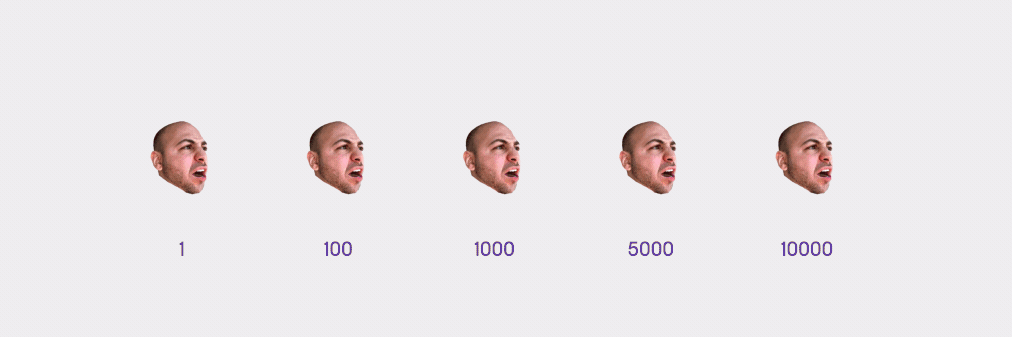
- 4Head – a portrait of a smiling streamer Cadberry who tells about the League of Legends on his channel.
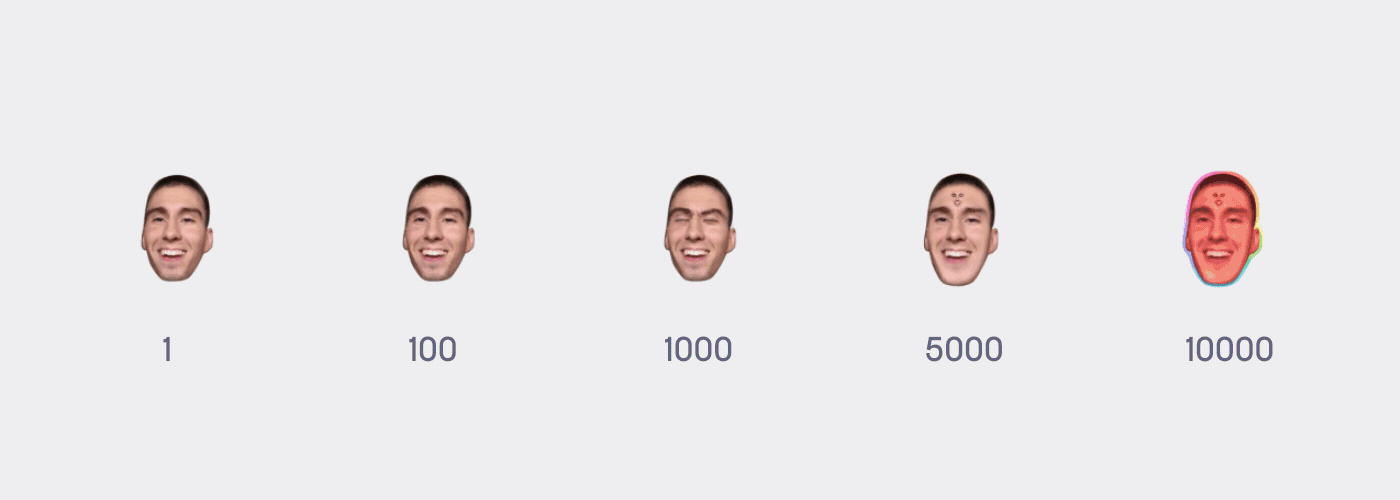
- PJSalt – an image of salt spilled which means being emotionally hurt by some circumstance.
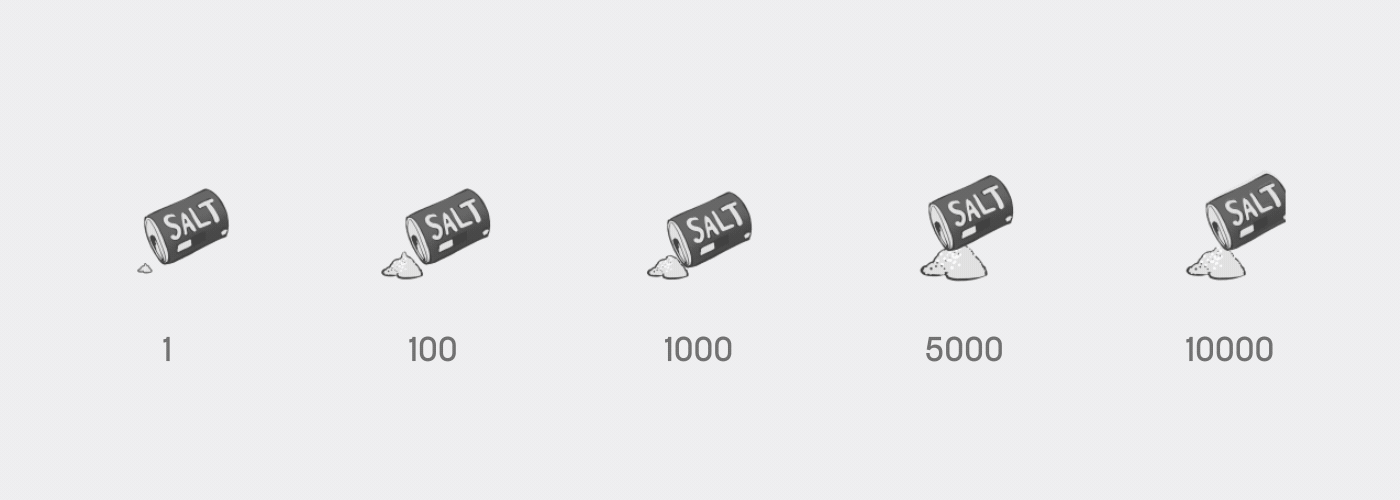
- MrDestructoid – an image of the green robot which you can see on the channel with fake viewers or botted.
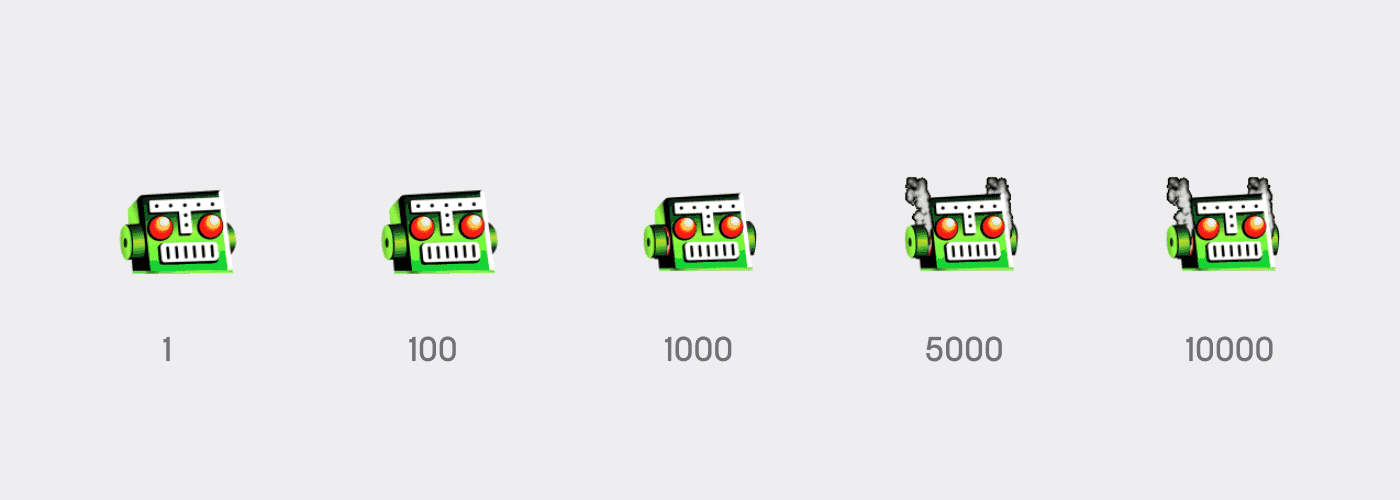
- NotLikeThis – an image of a man holding for his head which means that something horrible will or has happened.
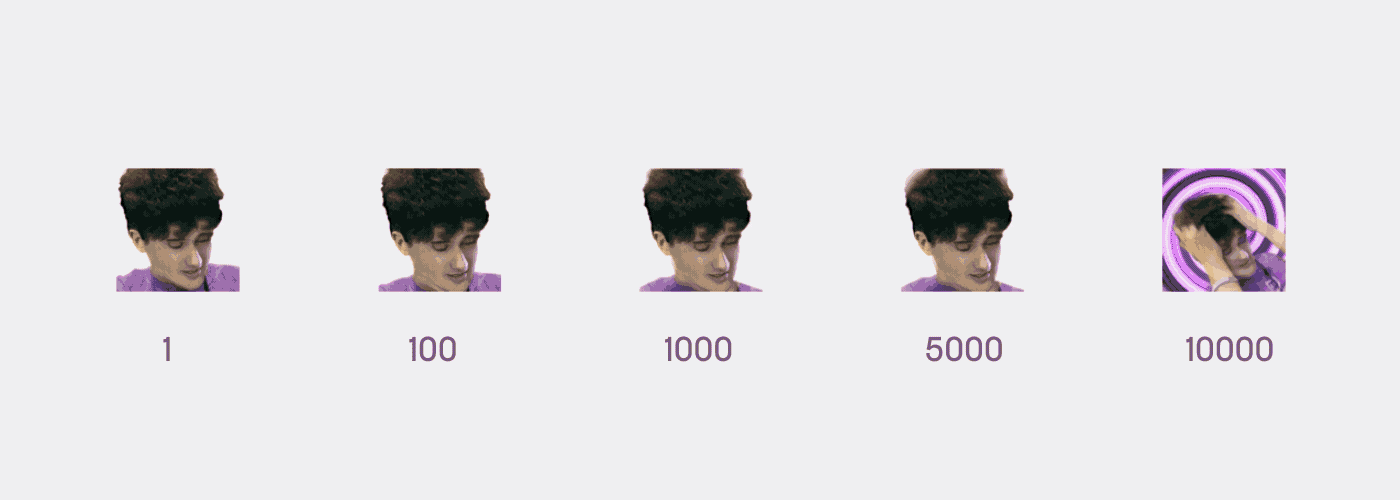
- FailFish – a portrait of broadcaster Tim Mines known as Spamfish who covers his face with hands to show his disappointment caused by fails.
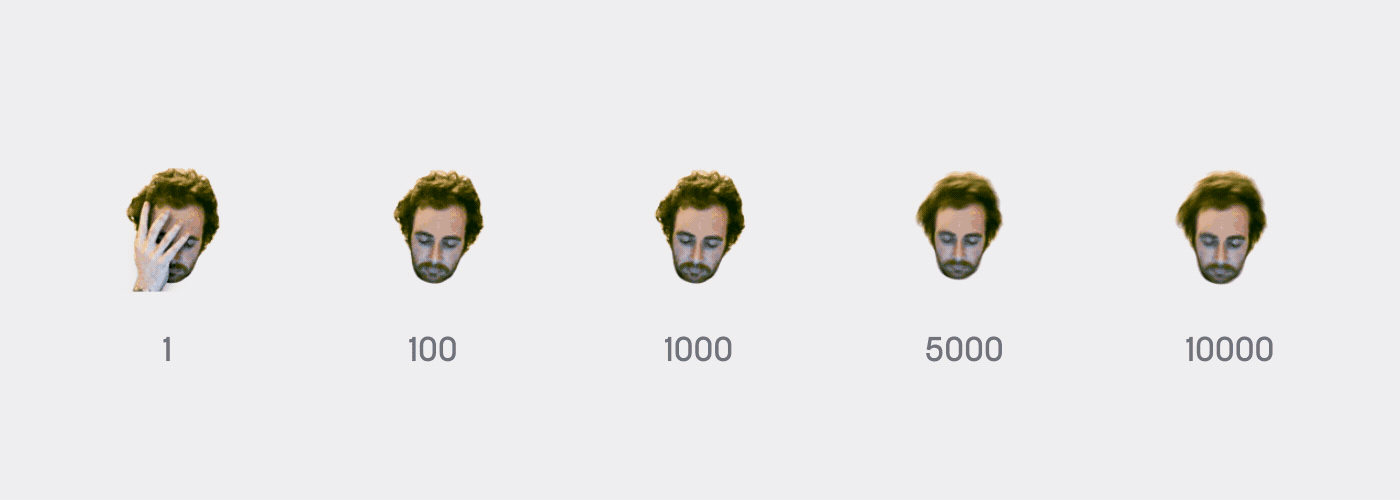
- VoHiYo – an image of Volary, a member of the Twitch partnerships team.
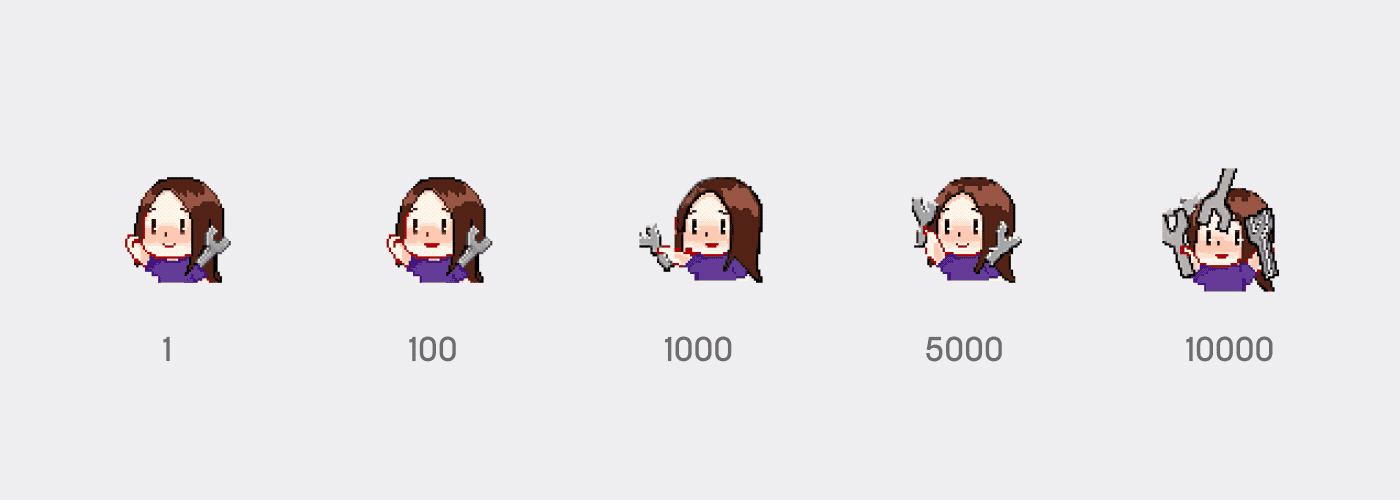
- TriHard – a portrait of streamer TriHex expressing excitement with his mouth open.

How to Get Custom Emotes
Custom Cheermotes are ones which are added to the platform by streamers to make their channels unique. They can design emotes themselves using a tool provided on the dashboard or download ready-made GIF files with a suitable picture.

Such emotes can be used only on the partner’s channel by everyone, not only subscribers.
Custom emotes can be found next to the standard examples – it is enough to click the gem icon in the chat.
How to Download Cheermotes From Twitch
There is nothing difficult in downloading emotes from Twitch. It is enough to right click the emote image and choose ‘Save’. When you choose the directory to save your file and complete the process, you will see a GIF file on your computer.
Conclusion
Cheermote introduction has transformed the process of cheering from a routine task into an exciting and funny experience. Now viewers can not only show support for streamers but also gaze at charming animations next to them. It makes no difference whether you cheer on Twitch or any third-party service such as StreamLabs, exclusive emotes are available everywhere.



