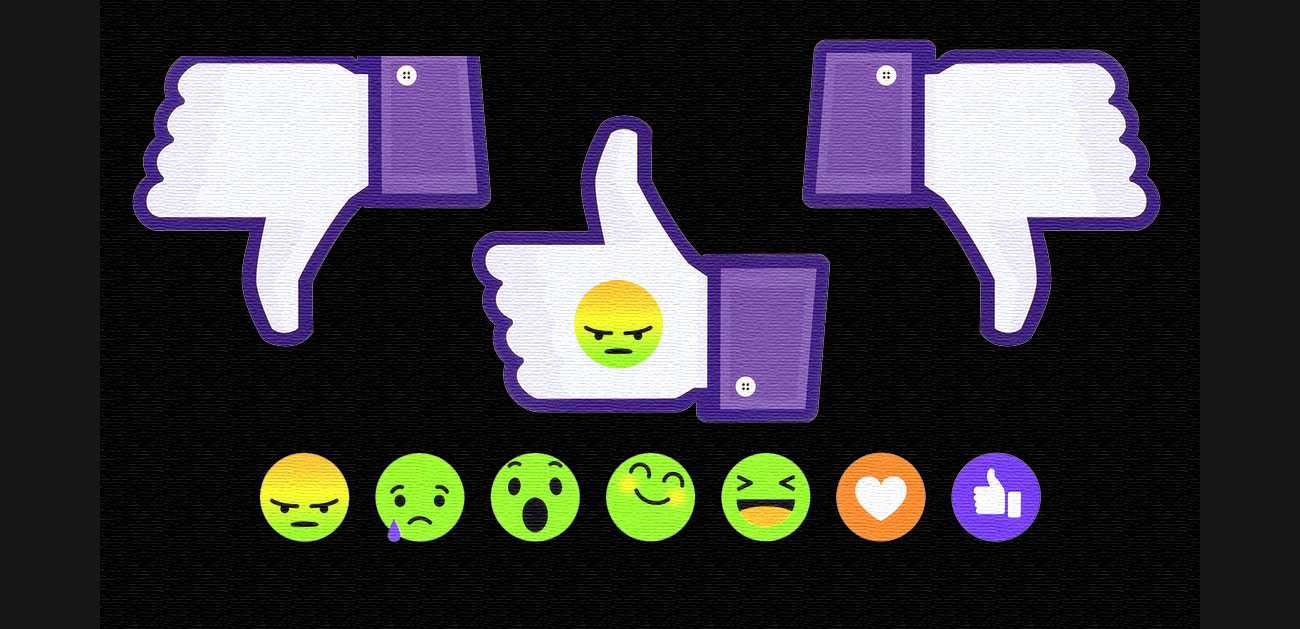With the help of a Facebook app, a lot of people can collect lots of private and personal information about you based on the Facebook likes you will be having, the political parties that you support, and also from the type of music that you would be listening to as well. As a result of this, Facebook has been noted to be a very easy platform that makes people feel overly exposed. You will be pleased to know that you now are able to easily hide your likes on Facebook so that you limit the amount of information that you share with other users that will be on Facebook so that you will be able to reclaim a bit of your privacy.
How to find out who can see your Facebook likes
Every time that you make a comment on someone’s post, link, status update, or anything else that they would have shared the privacy settings of that particular post that you would have commented on will dictate the privacy settings of the comment you would have made. It is very possible for you to be able to determine the privacy settings of that original post by the icon that will be next to it. The most often used settings are the Public and Friends.
- Globe icon – The Globe icon means “Public“, anyone on or off Facebook can see everything you post or like.
- Friend icon – The picture of two small heads means “Friends” meaning your Facebook friends will be the only ones that can see your activities.
You might also see others, for example, Custom.
- Gear icon – The gear icon means “Custom“. Custom could mean “Friends of Friends”, or a custom privacy setting.
Anytime you see those icons on Facebook you should click on the icon so that you learn about the audience of any post.

Can you hide likes on Facebook
Things have changed a lot over the years. A lot of people are wanting to live more private lives than how they used to before. The likes that people used to like a lot now some want to hide them from other people. Facebook has made it easy for the user by giving them the opportunity to hide the likes that would have gotten from other friends from everyone else.
Why hide your likes on Facebook
These Facebook “likes” are popular for many reasons and this includes the fact that they make people feel just that popular. While many people may like this feature, not everybody wants it as a result of their own personal reasons and Facebook makes it the default option when you create an account. You can be able to remove the option for people to like your posts but you however also have to remove the option to comment. It is very unfortunate that as of the time of publication you will not be able to remove one without the other.
How To Disable Facebook Likes
Below are the easy steps to take if you would like to disable Facebook likes:
Step 1
You have to go to facebook.com and log in to your account.
Step 2
Click the “Account” link that will be in the upper right corner of your homepage.
Step 3
Select “Privacy Settings” from the drop-down menu.
Step 4
Click the “Custom” link in the left column and then click the “Customize Settings” link.
Step 5
Scroll down to the “Things others share” heading. Click the tab next to “Permission to comment on your posts.”
Step 6
Click “Edit” in the tab’s drop-down menu.
Step 7
The last step requires you to click on the tab next to “These people,” which is located under the “Make this visible” heading, and select “Only me.” This sets your profile so that you are the only person who can “like” and comment on your wall posts, status updates, friends’ wall posts, and photos.
Conclusion
Privacy is key these days. You might find that some of these features that are made available to us by Facebook are really useful in the end. We have dived into the basics you need to know and also ways that you can be able to disable likes on your Facebook page.