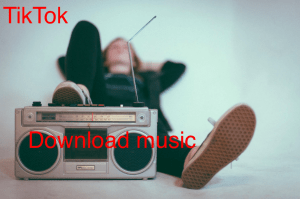TikTok isn’t only about videos, but also about original music and unique covers. Unfortunately, most of this music is unavailable anywhere else, since it was only shared here, or filmed specifically for a TikTok video. And now you are stuck after watching a fun video accompanied with cool music. You might even be obsessed with this lyric and are curious if it is possible to download songs from TikTok.
To tell the truth, the app does not provide a music download option. However, there is always a workaround.
How to download music from Tik Tok on PC or Android in 3 easy steps
You probably know that nowadays almost everything is possible. As well as downloading audio from a popular app. I’ll be honest with you, there are multiple 3rd party apps out there that will serve as a middleman between TikTok and you.
I have tried a bunch of them before I finally picked up TTSaver. The main reason why I preferred this middleman to others is that it is super easy to use, I don’t need to register (and I hate this part!) and it works with my PC and Android smartphone.
If you decide to try TTSaver in order to get the original sound in mp3 format on your phone, here is a detailed step-by-step guide. Do it once to see how easy it is.
Copy the video’s link
You are scrolling down your homepage and you hear cool music that you want to listen to again and again. All you need to do is to click on the ‘Share’ button on your right.

Among all the available ‘Share’ links you need to find the ‘Copy Link’. It is a standard option that is available on every smartphone including yours.

After you click on it once, the video link is saved in the phone clipboard.
This way, you can download the music from any video in TikTok.
Enter a link in TTSaver
- Head over to TTSaver. On the main page, you will see the ‘Enter Video Link here…’ field.
- Click on it and hold for a second.
- Paste the previously copied link.
- All you need to do now is to click on the ‘Download’ button.
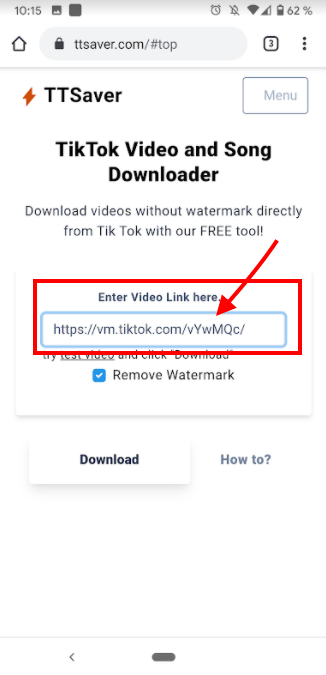
Download as an mp3
You are almost there, there is only one step until this song is saved on your smartphone. All you need to do is to click on the ‘Download Song MP3’ button.

The new audio is saved in your ‘Downloads’ folder (or whatever is your default folder for downloads). You can open the newly added file and listen to this original sound as many times as you want. Till everyone around you gets tired of this music.
Store image on your image server and adjust path/filename if necessary.
Conclusion
As I promised from the very beginning, it is super easy and extremely quick to download any song from Tiktok to your device via TTSaver. Just a few steps and you have your music of the day.