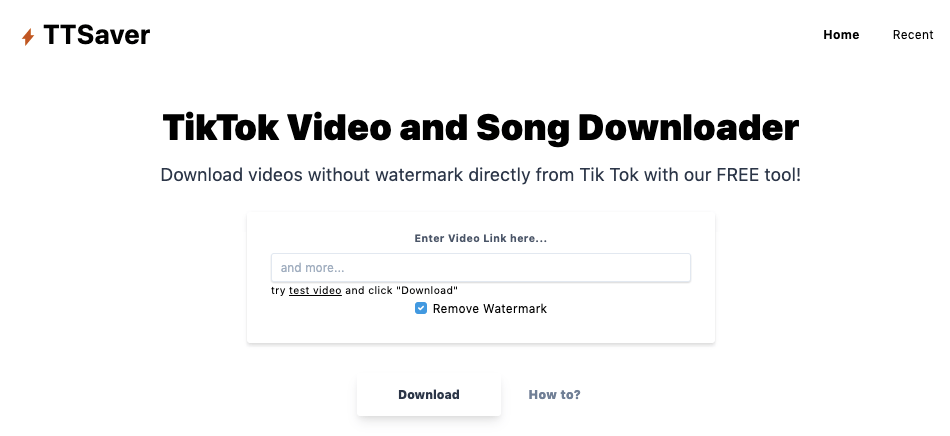When it comes to user habits, the changes that have taken place over the past 10 years are impressive. Who could have imagined that Internet platforms like YouTube will replace television, and most people will watch videos on tablets and smartphones? At present, watching videos on the Internet, especially music ones are a popular pastime. You are likely one of the admires, aren’t you? If yes, TikTok is a familiar app for you.
Previously called Musical.ly, today it allows users not only to watch and share short clips but also download TikTok videos to your devices in a matter of seconds. To never lose your favorite videos, be able to expand them and edit, you should be aware of several simple ways on how to get TikTok content to your PC, phone, or tablet.
Look: this article will suggest several practical pieces of advice on how to achieve this goal.
How to download TikTok videos on PC
Despite the popularity of mobile devices, there is still a big number of people who use desktop and personal computers on a regular basis to surf the web. The reasons are different for that: a bigger screen, louder sound, more possibilities, etc. All of the above advantages are applicable when it comes to watching videos. What is more, people usually prefer to store favorite videos on their devices to сome back to them over and over again. By the way, TikTok allows users to download any video just if the owner does not block them in a special way.
Let’s find out the methods on how to download TikTok videos on your PC, and enjoy watching them when your heart desires.
Please note: you can’t download a video without a watermark when using the official TikTok app. The watermark is a thorn in your side if you want, for example, to make a collage from various videos, etc. So, how to download videos without watermark directly from Tik Tok? The answer is below.
TT Saver
TTSaver is a specially designed tool to get TikTok videos without a watermark. It is free, easy to use, with high-quality outputs and lightning-fast speed. The tool doesn’t demand any registrations and is without any restrictions on the number of videos you can download at a time. Its TikTok watermark remover applies automatically to every video.
The download process is as follows:
- copy link of the TikTok video you want to get;
- open the website page of the TikTok downloader;
- enter the link into the search bar;
- press the Download button and wait for a second. The process will start automatically;
- find the video in the download folder on your PC.
One more benefit offered: when you select this method of saving, there is a possibility to choose whether you want to save a video or only song from it. Pressing the corresponding button, you will get either an MP4 video file without a watermark or an MP3 file of the song.
Installing third-party download software
There are many examples of software used for saving videos from different websites and the TikTok platform is not an exception. Most of these software work similarly to the downloader described higher. However, it is crucial to find a non-malicious tool, install it, find a video to open the preview page, make a copy of the link and enter it to the software to finally save it. A little bit confusing but also works.
How to download TikTok videos on mobile phone or tablet
It is not surprising to learn that 60% of all online purchases, visits, and views are made from mobile devices. We spend so much time with cell phones in our hands. With the advent of TikTok, we are glued to the screens even more than before. Such an entertaining activity raises mood each time you switch it on. As we have already mentioned, TikTok videos can be watched directly in the web browser but also using an app available both for Android and iOS. It is also possible to download pieces you like on your phone and/or tablet. Here are several simple ways.
Press-and-hold in the center of the screen when you are watching a video

It is the easiest and quickest way to save a video while you are watching it through the application. It is enough to press and wait for a couple of seconds to see a menu with the ‘Save Button’ icon. When you press on it, your desired piece will be added to the Gallery on iOS or Android devices.
Tap Share Icon

Another simple method. While you are watching a video, pay attention to the several buttons to the right of the screen.
One of them is the Share button which looks like an arrow. Tapping it, you will see a menu with two rows: the Save Video button is in the lower row. Select it and the piece will be added to the Gallery on your phone.

Get a special TikTok app
Both methods offered above allow saving videos with a watermark and ones which are not blocked for other users’ downloads. If you need a blocked piece or want a pure stream without any signs on it, you need to get a 3rd-party application:
- Video Downloader For Tik Tok for Android devices from Google Store;
- Tiktok Downloader shortcut for iOS devices from the App store (works only with Shortcuts app).
When you have installed the necessary app, find a video you would like to download. And then:
- copy the video link pressing the Share button (this is a respective icon in the upper row);
- open the app;
- paste the URL, and start downloading clicking the Download button;
- find the file in the Gallery of your device.
Usually, it takes only several seconds to complete the process.
TikTok downloader is a free application that works well for saving videos from the platform. Its greatest benefits are ease of use and the absence of watermarks. However, sometimes you have to watch short ads while using it. This app also allows saving videos in bulk and enjoy them on your phone or tablet spending a minimum of time.
How to get TikTok video by email
One more simple way to save a video piece from the popular live streaming platform is to send it by email. For this purpose, it is necessary to open the original app and find a Share icon. As soon as you see its menu, find an Email option in the upper line and tap on it. You will be offered to provide To and From addresses. However, if you wish to deliver a video to someone else, you should enter your email in the From section and recipient’s email in the To section. If you are going to save it yourself, enter your active email address in both sections and complete the process. In a matter of seconds, you will get a letter with the video you like and see the Download button next to it. The only thing left is to press it and add a piece to your collection.
Conclusion
As you can see, it is not rocket science. The process of downloading is very easy for users of both mobile devices and computers. Feel free to use our tips and never again lose your favorite TikTok content.