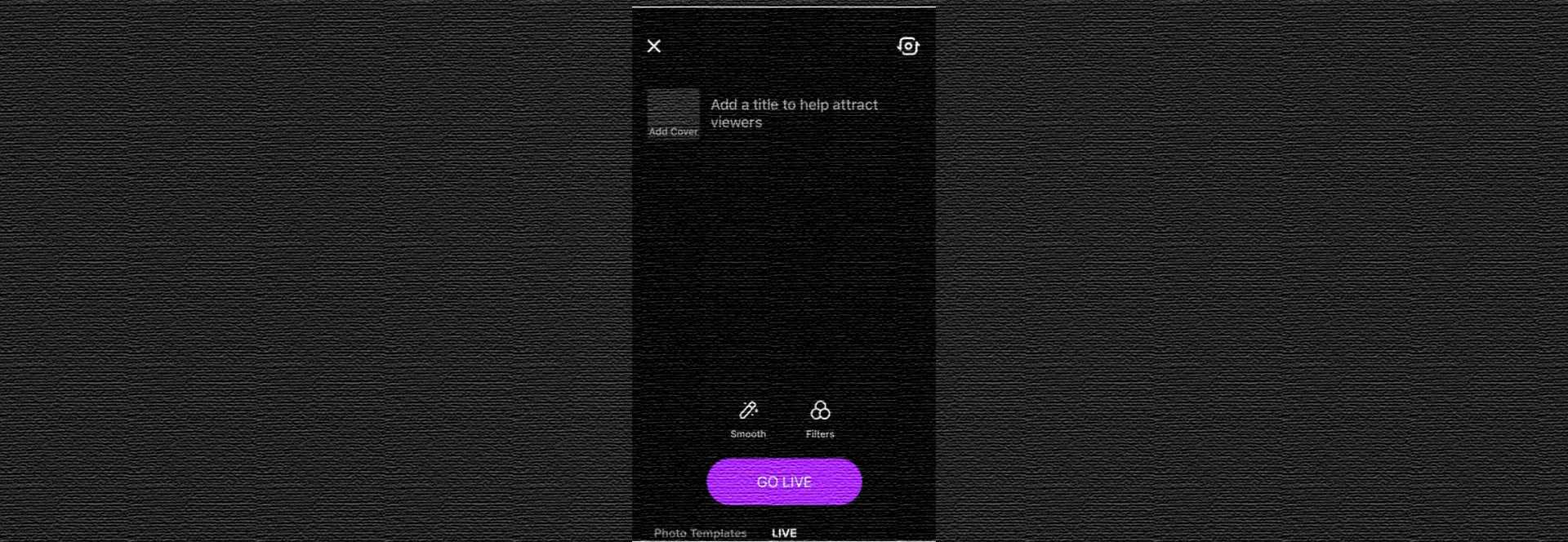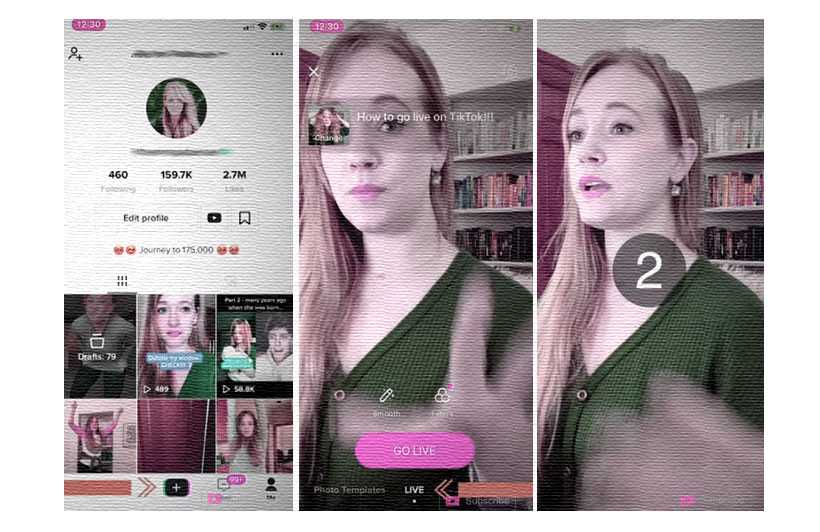The media platform has grown into a global phenomenon, particularly over the entire period of the pandemic, when many users in the world overcame to realize the platform’s very existence. Before we get deep with how you can go live on TikTok, it is necessary that we do a short introduction of the platform, for the benefit of those who are unfamiliar with it altogether. The platform first made an appearance in 2016, created as a video sharing service. It was developed by ByteDance, a Chinese company. The name TikTok is only the platform’s international version, where it is referred to as Douyin in its native culture.
Enough said; this particular discussion focuses on how you can go live on TikTok. As the platform’s popularity grew, so did the quality of their services. As such, many took o trying out more of the features, features that included the now-famous live sessions.
Who can go live one TikTok
Before we even go that far, a specific question arises, this being an inquiry of whether the platform limits the live feature to certain users, prohibiting the rest? Well, as absurd as it may sound, TikTok does give specifications relating to who can and who cannot use the live service. According to the platform’s terms and conditions, you must be at least 16 years old in order to make use of the live service. You must also have accumulated at least 1000 active followers. There is a catch for all those who are 18 years or above, meeting the follower requirement, and this comes in the form of special gift points that are awarded during the live session. As far as we can tell, these are the only requirements as to who can go like on TikTok.
How to go Live on TikTok
We understand that one particular question is quite common on the Internet – How do I go live on TikTok? So here is a short description of how exactly you can go live on TikTok. As will be made perfectly clear, going like is very simple and straightforward, and put within very close reach of users. The operator makes it like this to facilitate maximum user efficiency, not to mention the general convenience of having features within close proximity of you.
That said, assuming you are on the main screen, the very first step to going live is to tap on the “Create” button. This gives rise to the live screen, where you then make your way to the live screen. You then need to swipe onto the “Live” section. This prompts you to select an image of preference, along with an appropriate title for the live session. These are the steps to set up the session, where a simple tap on the “Go Live” button activates the session. Once the session gets underway, a few features can be altered to your preference, featured in the menu from the three dots.
What to consider before going live
As is the case with all decisive activities, you generally need to put some key aspects into consideration. This consideration ultimately enables you to map out what exactly you will be doing, and how you will commence to do it. Well, there are a couple of considerations to be made before you can initiate the live session. Some of these are described as:
The Length of the Session
TikTok does not impose any limitations as to the amount of time you can run a live session. Be that as it may, the duration of your live today may very much have an effect on the response to your message, or on the response to the next session. Simply put, it could go one of three ways – either you could make it too short for people to make any sense of, or you could make it so long that people end up getting bored, or you can make it just enough time for people to understand, and want more after it is finished. The optimal duration of a single session is projected to be at 30 minutes.
Prior Activity
A TikTok Live session activates a special icon that pops up on the screens of any user who happens to come across your content. Long story short, you can make proper use of this feature by posting a simple video a few hours before you go live. This way, all those who come across your recent post in their feeds are also given a direct link to your live. This could see mode users visiting your session.
Internet Connection
Well, there is no live session at all if the Internet connection is sub-standard or down. The thing with live streams is that they may not take up that much data, but they do tend to require a stable connection. A fluctuating connection will see your session being sketchy and disoriented, where it may even cut out altogether.
F.A.Q
How is the audio-visual quality?
Well, this mainly depends on the quality of your Internet connection. At the same time, some factors also stand to hinder the audio or visual quality, or both. These are typically background noises, camera orientation, and lighting effects, among others.
Am I charged per session?
Absolutely not. No content creator has ever been asked to pay in order for them to make use of the live service, and such requests will never be made. You download the app for free, and you use the app for free as well, as long as you have adequate Internet services.
Conclusion
Today, TikTok holds a solid title as a mainstream social media platform, amassing millions of daily users. Their live sessions can be entertaining, informative, and educational, just to name a few. As a content creator, the platform gives you all the space and freedom you need to ‘create content’, however you please. They do make it clear that breaching any platform policies is not acceptable, and will not be tolerated.