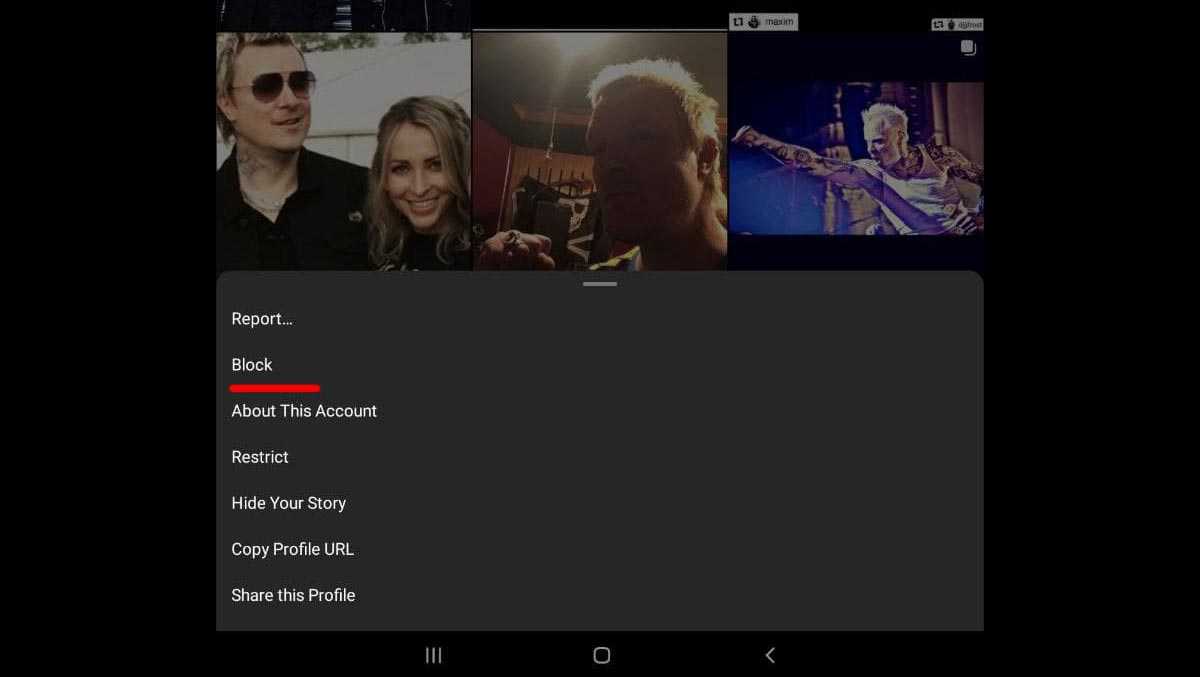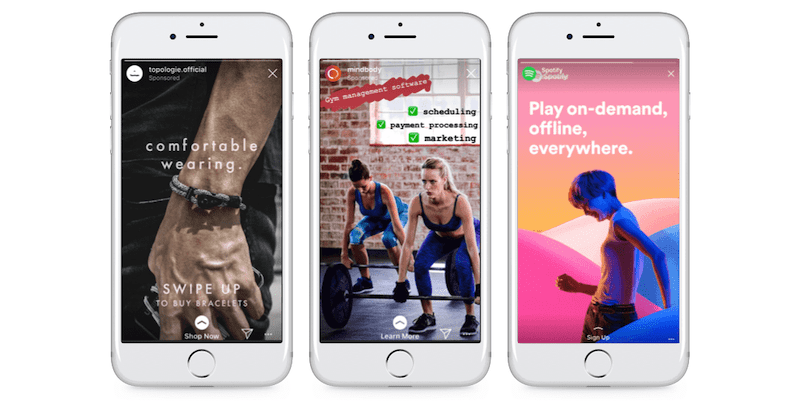In today’s world, the general assumption is that everyone is present on social media in one way or the other. Rather, it is assumed that everyone from the 1970s onwards is present in one way or the other. Granted, no one ever made the creation of social media accounts mandatory. It is just something that has been normalized by the international community, where social networks are utilized for the sharing of information, in education, and in general pastime activities. In the duration of the past year or so, social media networks and platforms the world over saw massive spikes in traffic, a direct result of people’s reversion to other means of communication after being widely restricted.
Now, the issue that arises on these social media platforms is typically that of publicity, where most of them tend to follow public sharing principles. This has been a major concern for quite some time. In response to this, a number of the platform have taken to measures that provide each and every user with a method to make their accounts more private. One such platform is the well-renowned Instagram. To such ends, we bring you this quick guide on how to hide followers on Instagram. It is to be noted that not all the methods are direct features made specifically for that. Rather, it is more of a matter of killing two birds with one stone.
Who can see my Instagram followers
Now, before we go too far with the issue at hand, it is imperative that we get an initial understanding of what we are dealing with. This typically means having to take a look at who exactly has access to your Instagram account’s followers list. Well, as you may already know, Instagram comes with a feature with which you can make your account private, or revert it to the default public setting.
Now, with this feature set to public, anyone on Instagram can view your followers. The private setting, on the other hand, restricts access to accounts that follow you. Of course, the following request is accepted.
Why hide Instagram followers?
Well, people all over the world have different preferences. At the same time, privacy issues have become a hot topic on social media platforms. Now, the exact reasons as to why social media users decide to hide their information are more of a personal venture, for each individual to know for themselves. On Instagram, there are some 40 million active users who visit each day. Anyone with knowledge regarding this understands the subsequent need for some privacy.
Although they might not be open to admit it, some people generally feel a sense of insecurity with their displayed information, especially if they have a relatively lower follower count. Meanwhile, others strongly believe that public accounts are direct targets of the many internet bots and hacking operations, where it is easier to track down and access a publicly displayed account.
How to hide Instagram followers
We found these to be the methods with which you can effectively hide Instagram:
Method 1 – Blocking Accounts
This is the most effective and straightforward way of hiding Instagram followers. By blocking a specific account, you actively restrict them from viewing any data regarding your account, inclusive of followers and following lists. Activating the block function against another account is quite simple. First, you need to go to the target account, then you click on the three dots by the top right corner of the screen. A menu will appear, from which you will select “Block,” and that will be all.
Method 2 – Account Restrictions
This is not as direct as blocking an account. Rather, it simply gives you better control of what another account can do on yours. This typically regards areas such as viewing your activity status, the read receipts on messages, and comment visibility. They can be activated by first going to the settings menu from your profile page, selecting “Privacy”, followed by “Connections”, “Restricted Accounts” then “Continue”. You are then prompted to enter the account you want, after which you click “Restrict.” The same process applies for removing restrictions.
Method 3 – Account Privacy
This limits the viewing of your account to people who follow you, and those people can only become your followers after making requests and having you accept those requests. You can make your account private by clicking on the three buttons at the top right corner of your profile. You then click on “Settings”, followed by “Privacy” and “Account Privacy”. A privacy toggle appears, and you can use it to privatize or publicize your account.

Conclusion
While these methods do the job, Instagram still needs to provide a specialized feature that allows you to hide followers lists and nothing else. The continued demand for convenient, yet efficient and private features gives us some hope that innovation is sure to come, sooner or later.