
Are you dreaming about popular Instagram, but don’t know how to start out? Read this guide to get to know the ways of planning and creating a fabulous Instagram grid. We love Instagram for sharing a passion with others. Having a popular Instagram profile takes planning and focus, but you can create a content plan beforehand.
With more than 1.16 billion monthly users, Instagram is a top-rated social media network globally. Besides, the statistics say that engagement with brands is 10x times higher than Facebook and 54 higher than Pinterest. It makes Instagram a perfect place to promote and sell products and increase engagement with your business.

Don’t lose a chance to boost sales, to grow the number of followers, and build your brand on social media. Follow these ten steps of advice, and your Instagram will be up and running in a week.
1. Planning
Before you get deeper into planning your Instagram content, you need to know your target audience better and understand the message you want to share through your Instagram profile.
Does your audience include avid travelers who want to conquer the mountain peaks? Then, your grid should consist of beautiful travel images, tips to pack a bag, and motivational quotes.
If your target audience is girls who want to look beautiful, you can share beauty life hacks and little makeup videos.
Whether the product or service you sell, you need to remember: people are not purchasing the products you sell; they buy the feeling they have when they wear a fabulous coat, use headphones, or apply expensive makeup.
1.1. Plan Your Visual Instagram Theme Beforehand
Before you make an Instagram account, could you get to know its use? Instagram is a visual network. Filter after filter with special effects to tint your photos in a different light, color, or even alternate the image altogether. Pictures before and after photo editing could be completely different.
The competition on social media is quite high, and you need to grab users’ attention with your beautiful high-quality images. Instagram is fun! Of course, you shouldn’t go overboard.
Examples of native Instagram filter names:
- Amaro
- Lark
- Willow
There are numerous creative filters to edit your image to improve a certain quality about it. When previewing your image, you can adjust the structure, tilting it at a different angle, add highlights, or sharpen the image.
Besides native Instagram filters, there are numerous powerful photo editing apps, such as Lightroom, VSCOcam, and Afterlight.
Just take a look at the grid Starbucks created:

Starbucks used a green and red color scheme that perfectly fit winter, Christmas, and holiday paper cups.
Take the time to search for an image that will stand out with your post. Be sure that this image relates to your audience. How will it stand out to your audience? The photo has to pull in viewers.
Make it an image that says something about the meaning behind your Instagram. One more fantastic example of a beautiful Instagram account is an American brand of hair products Love Hair:

They choose a lovely white, pink, and golden theme that also fits their product design.
If you can’t come up with creative Instagram post ideas, find inspiration in real life. People don’t like polished Photoshopped images with perfect bodies, they use social media to find real people with flaws and imperfections.
Colors are essential. They matter. Find a color that associates with your brand to engage an audience into taking time to read your content. The colors that you use should reflect your personality.
You can use the Preview app to see how your content would look like on Instagram after publication. This tool will be useful when you need to create a grid and images that fit each other on a profile.
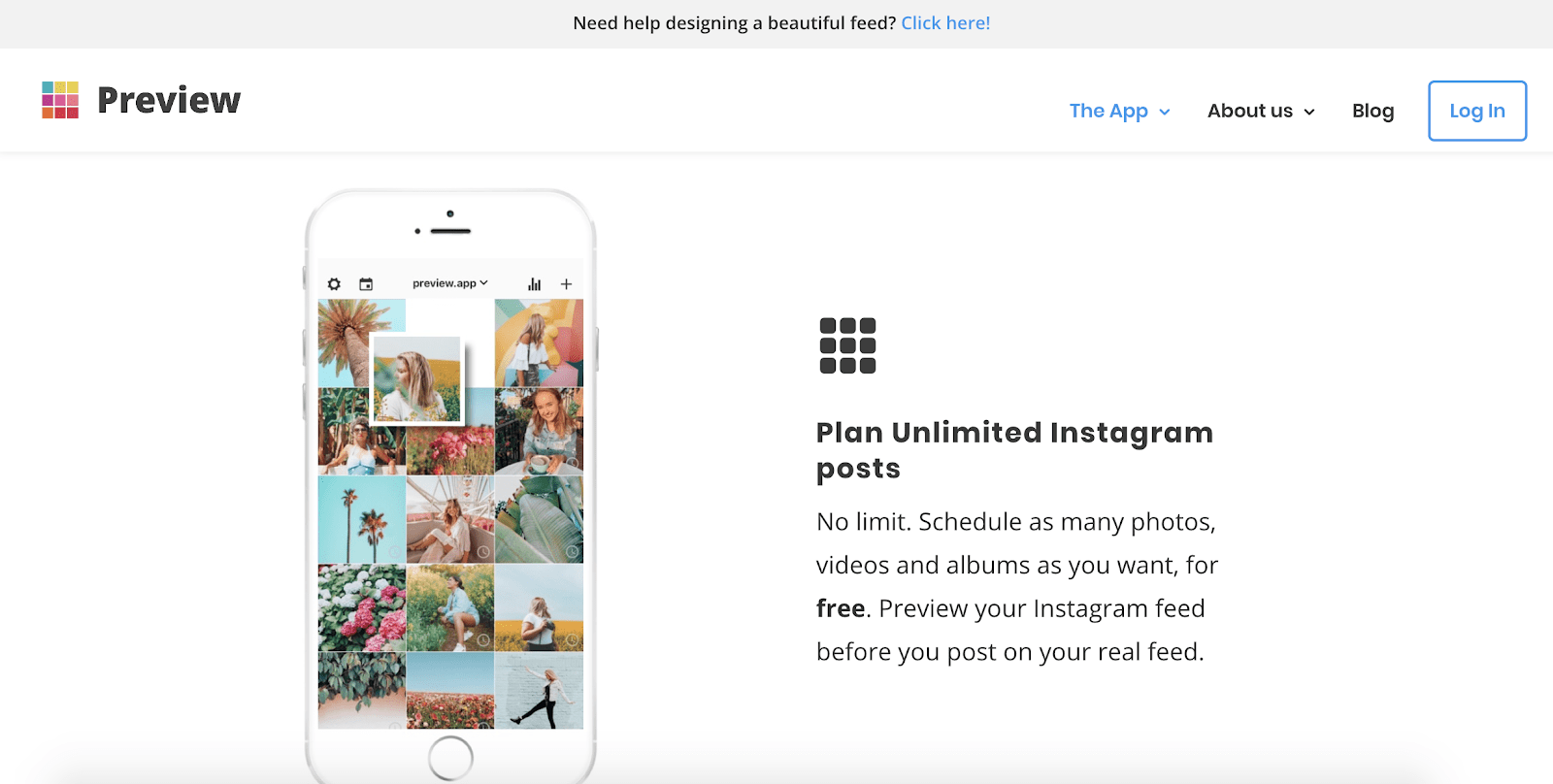
Research what colors stand out to viewers and what colors people immediately ignore.
Bright, lighter, and lively colors directly stand out. When creating your Instagram content plan, make decisions that reflect you and not someone else’s account.
1.2. Make a Content Calendar
Following an Instagram content plan is a lot of work. Make a spreadsheet to plan out when you are going to make Instagram posts during the week.
When it comes to sheets, use Google sheets because they allow you to work with the document online, collaborate with other users, and get access to the file from multiple devices.
Having a schedule keeps you organized. You can create different rubrics for your Instagram posts, such as product pictures for sales, behind the scene Stories, quotes, inspirational images, products in use, and others.
Then, alternate them on Instagram because when you post your product every day asking people to buy, it may seem too obvious and busily.
Another great tool to plan your Instagram photos is Trello. It helps social media users in planning out your content.
Google ‘Trello social media calendar’ to find a useful pre-made Trello board with different lists for Instagram and Twitter.

It allows you to create a content calendar and make sure you did everything you need, such as responding to the comments and adding hashtags.
Trello is also a useful tool to research more about what you should post in regards to your content.
2. Creating
What is your Instagram about? Do you want it to revolve around your business, a passion, or is your content all about vacations you have traveled to?
Frame the theme of your Instagram and figure out if it’s a topic that your followers like.
2.1. Create The Content
Yes, your theme should be something that gears towards your personality and that you like. You are allowed to post three types of posts on Instagram; they are a single image, a video, and a carousel.
Examples of posts for your Instagram:
- product photos
- lifestyle
- UGC (user-generated content)
- manufacturing process or behind the scene;
- motivational images.
You can take a picture for Instagram yourself or hire a photographer to do that for you. In most cases, small businesses run their Instagram profiles themselves from start to finish.
Since the time Instagram allowed to post multiple images in a carousel, people could not choose which image to display, and they shared them all.
There are some days when you don’t have time or a mood to take photos for Instagram. These days you can use free stock photos from Unsplash or Pexels that fit into your theme.
Also, you can use Canva, a free online visual editor that features lots of free templates for social media, including Instagram posts and Stories.

You can use the templates to announce sales, news, and other special events. When it comes to the Stories, Canva also makes them more engaging than just a plain image.
Besides, you can download free Instagram templates for Stories and insert your photos there, customize them using Instagram Stories editor.
2.2. Don’t Forget About Instagram Stories
Instagram stories are a benefit when using Instagram. On your gallery page, in the left-hand corner, you’ll see your story icon. All you have to do is click on the icon and either take a picture or add an image to your story.
The content you share on the story will disappear in 24 hours; that’s why many people don’t scroll posts anymore; they watch stories.

They show real life, unlike polished, perfect Instagram posts. Whether it is a photo, short video clips, and boomerangs, you can create all sorts of different content.
Make sure to use Instagram Stories to enhance your business. Users will click on the link that you provided in stories to learn information. Of course, you can add links to the stories only after to gain over 10k followers.
3. Scheduling
Timing is everything. You have your Instagram statistics to see what time of the day your followers are the most active. Use this time to share most of the posts/stories to show the activity on Instagram.
3.1. Use Right Time to Post Your Content
It makes a big difference what day and what time you are going to make these posts. Take the time to study when an audience sees posts.

Use this graph to schedule when to publish a post or Stories on Instagram. You can post the same content every week, or come up with a different theme for each week.
Conclusion
This guide will come in handy for small businesses that start their path on Instagram. It will help you to create beautiful modern Instagram content, share it at the proper time.
Of course, Instagram is a quite spammy social media platform with a loss of fake followers, accounts, and content.
However, there are still a lot of real users who follow their friends, bloggers, and brands on Instagram. It’s a perfect place to engage with your followers, build brand awareness, and increase sales. Was this guide helpful for you? Will you create a new Instagram content strategy?


