
Do you want to improve the efficiency of your Instagram account? Being the second most popular social media platform it can be also used by small businesses. In any case, every person who adds posts to Instagram wants to get more followers and it can be achieved only if you add regular posts. It has been estimated by the highest level of engagement can be received if you add 7 posts a week, but it can be challenging to schedule such a big number. Therefore, it is necessary to find a reliable Instagram scheduler – a tool that will help you to add posts regularly.
Look: this article will focus on 12 best scheduling tools for Instagram to improve your efficiency and increase the number of followers.
Best Instagram Post Schedulers
Since social media marketing is taking leading positions nowadays, more startups try to develop high-quality applications to meet their requirements. Scheduling tools are one of those apps that seem to be a necessity in advertising and promotion, so many of them are being developed and enhanced nowadays. This article contains short reviews of the best Instagram schedulers used by famous companies and brands as well as ordinary people, so it is time to look at the leaders of the market.
Apphi

Platform: iOS, Android, Mac, PC
Maximum number of posts: Unlimited
Price: free (limited number of features), paid from $6 to $100 monthly
Features:
- Suitable for all basic platforms;
- 10 auto-posts per month are included in the free version;
- Used for Instagram and Facebook;
- Allows bulk scheduling multiple photos and videos at once;
- Possibility to schedule, manage and auto post on multiple Instagram accounts at once.
Apphi is an Instagram scheduler used by many famous companies and brands. It allows users to schedule and auto-post videos, images, and stories. It is possible to import files from any source and organize them by drag-and-dropping in the order you need. The tool also allows adding people, location, hashtags, products, set repeat time and find out the best time to post. There are possibilities to manage an unlimited number of accounts and even add other members without giving a password to the account managed. The tool can be also used for searching and reposting another exciting content and tracking one added by competitors. Other great features are saving content for future reposts, tagging products, posting with story URL, and following advanced analytics found directly in the tool.
Hopper HQ

Platform: iOS, Android, PC
Maximum number of posts: 50 posts in one go
Price: Free trial for 14 days; 1 bundle of Instagram, Facebook and Twitter account costs $19 per month; if paid per year, a monthly price is $16.
Features:
- Posts queue;
- Calendar planner;
- Phone preview;
- Draft posts;
- Bulk upload.
Hopper HQ is a complete scheduling solution for Instagram that allows improving marketing strategies easier and faster. The tool has been developed for creating, planning and scheduling posts across many accounts no matter what device you use a mobile phone, tablet or desktop computer. It allows using a calendar to plan your posts for a week, month or even longer. You can upload a file from any cloud storage product and social network, change images in the built-in editor and create a post with hashtags, mentions, captions, and first comment support.
The tool allows uploading up to 50 files immediately and invite other members for collaboration being capable of giving permissions to every account separately. There is a free trial version for 14 days and friendly customer support to answer all your questions.
Sked Social

Platform: iOS, Android, Mac, PC
Maximum number of posts: unlimited
Price: free 7-day trial
Features:
- Support for Instagram, Facebook, and Twitter accounts;
- Skid Link integration;
- Built-in analytics;
- Dedicated customer support.
This is one of the best schedulers to convert a bigger number of customers trusted by over 10k different brands. It has been developed with the goal to help marketers and ordinary users decrease the amount of time spent on posts. Use of Sked Social allows posting stories, videos, images, carousels not only on Instagram but also Facebook and Twitter. It can be used either by one person or a full marketing team to manage one bundle or multiple accounts. Users can set up the optimal time for posting even if they follow the Greenwich calendar as well as track the efficiency of their publications thanks to the analytics tool.
Since the quality and beauty of images posted does matter, this is one of the scheduling tools with a built-in scheduler for posting really funny and unique content. Other great features are bulk upload, mobile apps for comfort, a possibility to add a free link, etc. There is a free trial of the tool for seven days. After that, you can select one of four plans ranging from $25 to $260 per month. The main difference is in the number of accounts to manage, but users of more expensive plans get several other benefits too.
Tailwind

Platform: iOS, Android, PC
Maximum number of posts: unlimited
Price: free trial, Plus plan for small businesses costs $9.99, Professional plan for large companies costs $799 per month
Features:
- Auto post feature;
- 1-click hasn’t at suggestions;
- Posting at the best time;
- It is an official Pinterest and Instagram partner.
This time-saving app is a real finding for people and companies that post on Instagram actively since it allows getting ‘real results in less time’. This tool allows users to supercharge their marketing strategies both for Instagram and Pinterest. It is trusted by many brands and according to the tool statistics, users of Tailwind get 1.8 more likes on the platform. The tool is used for scheduling posts, videos, stories, find the most suitable hashtags, monitoring comments, and tracking results. There is a drag-and-drop smart calendar that adds posts at the time of the highest activity of users and a great preview function to be able to estimate the amount of work done. Other useful features are the possibility to never run out of content by regramming and recycling previous posts or scheduling images from other websites. It is a cross-platform app which can be tried for free and offers analytics feature keep track and optimize results.
HootSuite

Platform: iOS, Android, PC, web
Maximum number of posts: unlimited
Price: Free 30-day trial, Professional plan for $19 a month, Team plan for $99 a month, Business plan for $599 a month.
Features:
- Content management;
- Efficient scheduling;
- Social analytics;
- Monitoring feature.
When it comes to post scheduling, HootSuite was created to make easier finding, scheduling, managing and reporting on the content of different social media websites. The main benefits of scheduling with HootSuite are automatized procedures of adding posts, the possibility to send hundreds of posts at once, collaborate with the team in the real-time planner, etc. There is a mobile app for quick access to the planner and a Google extension for scheduling posts when you browse the web. It can be also used for content curation which involves tagging, searching, and getting analytical statistics in one place. As a result, you can track the performance of the accounts and find and filter social conversations by keyword, hashtag, and location.
Later
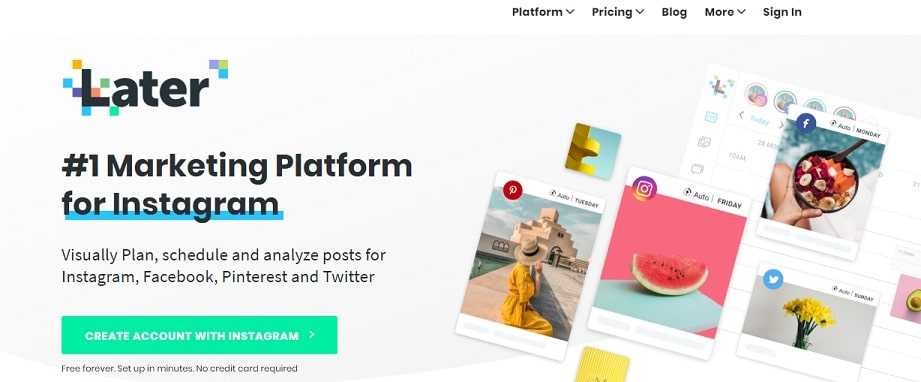
Platform: iOS, Android, PC
Maximum number of posts: unlimited
Price: Free trial for 1 month and $9 per month for individuals, 3 business plans for $19, $29, and $49.
Features:
- Simplicity of scheduling;
- Reminders when it is time to post;
- Analytics feature;
- 4 social media platforms.
Having both a desktop and mobile version, Later scheduler was created to plan, optimize, schedule stories on a social media platform. It takes only several seconds to post stories with videos, images, photos, captures and links on time thanks to the reminders sent by the tool.
The process of creating stories is very simple: it is possible to plan them visually and then add files by drag-and-dropping and arranging them. Bulk upload and photo resizing are also available. It is possible to plan stories for 1 week with links and captions to drive more traffic and create compelling CTAs. Thanks to this tool, it is possible to track stories analytics for a period of 3 months and rank them by impressions, reach, completion rate, reply count, and more.
ViralTag

Platform: web, Android, iOS
Maximum number of posts: unlimited
Price: 14-day free trial, individual plan for $29 per month, small business plan for $99 per month, brand plan for $249 per month
Features:
- Ever-green content recycle;
- Performance analysis;
- 6 social media websites supported;
- Bulk scheduling.
This social marketing tool is a great choice for managing accounts on several websites. It allows choosing the optimal time for posting stories and keep the audience engaged by doing so. There is an opportunity to plan for a week or month posts in bulk and rest assured after that. The tool connects directly to Google Drive and Dropbox accounts for getting content and allows making posts unique on every social media website due to the customization feature. There are three ways to curate content including tool integration, built-in image editor, and multiple RSS feeds. Users can recycle great posts and collaborate with other people via ViralTag too. One of the greatest benefits of this app is a Google extension for user comfort, while the affiliate program can even help you to earn money.
Iconosquare

Platform: iOS, Android, PC
Maximum number of posts: unlimited
Price: 14-day free trial, Pro account for €29 per month, Advanced account for €59 per month.
Features:
- Insightful industry benchmarks;
- Advanced analytics;
- Multi-profile management from one dashboard;
- Many additional tools.
Many brands and agencies prefer Iconosquare as an analytics, management & scheduling platform. The tool has intelligible analytics to maximize social media performance and offers to manage several profiles using a single dashboard for this purpose. There is a feature of automatic posting with additional benefits such as the Best Time to Post, Geolocation, User Tagging etc. What makes this tool outstanding is the possibility to compare your achievements with the metrics of other industries (up to 100). A mobile app makes scheduling accessible anywhere and anytime, while pricing plans differ depending on the number of profiles managed and the number of features included.
Buffer

Platform: iOS, Android, PC
Maximum number of posts: 100-2,000
Price: free trial, Pro plan for $15 per month, Premium plan for $65 per month, Business plan for $99 per month
Features:
- Supports 5 social media platforms;
- Multiple brand-building tools;
- Easy story sharing;
- Great collaboration opportunities.
Are you planning to grow your brand on social media? Buffer scheduler will be a great option for this purpose. It has been developed with the goal to make every post perfect and organize all of them according to the user preferences. There is a single dashboard for all platforms supported where several members can collaborate on one schedule. It is possible to make draft posts, get feedback on them, approve or disapprove them, share and manage access to every account, etc. Moreover, it is possible to customize a post for every network separately and get an at-a-glance view of all the content thanks to the calendar feature. Scheduling with Buffer is also quite productive due to the possibility to post directly to Instagram, write a comment the first, and get notifications about the time to add a new post.
Zoho Social

Platform: iOS, Android, PC
Maximum number of posts: unlimited
Price: 15-day free trial, 4 plans that cost €10, €25, €200, €300 per month respectively.
Features:
- 5 social media platforms supported;
- Publishing, scheduling and repeating posts;
- Summary reports;
- Collaboration.
Growth of presence on social media websites can be achieved using Zoho Social tool. A single dashboard of this tool allows managing multiple social channels, scheduling unlimited posts, monitoring keywords, and collaborating with your team. The tool determines the time when your audience is the most active and helps you to schedule posts on it. There is an intuitive publishing calendar for organizing posts and a monitoring dashboard that helps you to stay tuned and respond to your audience as fast as possible. One more great advantage of this tool is one of the best analytics features that allows adjusting stats according to your own preferences. Scheduling is direct and efficient too. Soho Social is a top-rated social media scheduler on several websites which can be true by everyone free of charge for 15 days.
Sendible

Platform: iOS, Android, PC
Maximum number of posts: unlimited
Price: Free trial for 30 days, 4 plans that cost $29, $99, $199, $299 per month
Features:
- Support of Facebook and Instagram;
- Scheduling and direct publishing;
- Multiple integrations supported;
- Collaboration and analytics.
Do you need to publish photos and videos to Instagram regularly but have no time? Sendible is your solution to this problem. It offers direct publishing but only if you have a Business Profile on the service. To start direct publishing, it is necessary to connect this profile with Sendible. This tool allows posting photos under 5MB with the resolution up to 1920×1080 and videos up to 100 MB in size, either in .MOV or .MP4 format. Scheduling can be performed using a service called Instagram Reminder, which will send notifications each time you need to add a new post. There is a preview feature added recently and a calendar view to see all your posts queue. The tool also offers pre-designed templates and social listening solutions to be closer to your audience.
Planoly

Platform: iOS, Android, PC
Maximum number of posts: 30 for a free account, unlimited for paid
Price: free, 3 plans: Solo for $7 per month, Duo for $15 per month, Custom starting from $15 per month.
Features:
- Visual planner;
- Multiple integrations and additions;
- Simplicity of scheduling;
- Designer interface.
How to simplify social marketing? It is necessary to try such a scheduler as Planoly for free and understand that posting can be easy and fast. It is a visual planner that allows creating plans by drag-and-dropping different files, discovering, curating and reposting another engaging content, scheduling and drafting captures, etc. Other great features offered by this app are analytics tracking, commenting, auto-posting, making stories and their drafts. There are multiple add-one to extend the tool functionality and a great customization tool with multiple designer templates for stories.
How to Choose a Right Instagram Scheduling Tool
When it comes to the choice of the scheduling tool, there are several things to consider:
Social media websites supported
Not all planners and schedulers have been created for Instagram, so it is important to ensure of this social network is served by the app chosen.
Price
Naturally, it would be great to find a free scheduling app, but it is predictable that its functionality will be very limited. Therefore, it is necessary to compare what features are included in the money you pay before hunting for lower prices.
Platform
There are only web-based or desktop schedulers, while some tools can be accessed from mobile devices. It is necessary to understand how you are going to use the app and only then make your choice.
The scheduling process
There is some difference in the way modern schedulers work, but users should prefer apps that are easy to use and require a minimum of time for covering a great deal of work.
Automation
Some schedulers post content automatically while others just send reminders to users who should do that manually. If you want to look through the post once more before publishing, it is better to avoid automated tools. However, if you are confident in your content, there is hardly any better alternative.
Analytics and reporting
It would be great if a scheduler also allows you to analyze the results of your effort in the form of statistics. It will help to adjust content to the specific needs and tastes of your audience and stand out among competitors.
Collaboration
Since most of the tools are created for small and large businesses, it is important to guarantee clients the possibility to manage posts by all the members of the team. Therefore, collaboration is a must-have feature for businesses.
Additional features and integrations
Every schedule has its own set of features and tools. Some of them allow choosing hashtags, repost evergreen content, use pre-designed templates, etc. You need to decide what features are significant for you first of all and only then choose one or another app.
Conclusion
An Instagram scheduler is a necessity if you are an active user of the platform let alone small companies and businesses that use this platform for marketing. However, it is better to choose from the best tools offered nowadays in the market since they combine all the variety of features that are necessary for increasing traffic and improve the engagement of viewers.



