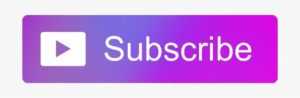Twitch is one of the most popular streaming services at the moment and you might be one of those streamers broadcasting your video games on the site. Twitch has more than 2 million active broadcasters and to stand out in that crowd, you need to be technically proficient. Even if you come up with the most brilliant commentary in the world, your stream is going to be a tough sell at sub-HD resolutions.
The Basics of Video Game Broadcasting
Essentially, you’re uploading a video game in real time, complete with an audio track, and possibly a second video of a webcam focused on you. The higher the quality — on both video feeds — the more bandwidth you’ll need to establish a stream, and maintain it without too much lag or tearing. (Lag is an inconvenience while streaming a movie; it’s an absolute nightmare.)
It means that the ability to stream will be based on the upload speed in your plan, as you are uploading videos to the internet.
Generally, the higher quality live streams will use 4500-6000 kbps on 1080p 60fps settings and the lower qualities will use 400-1200 kbps at 480, 360 and 240 video quality options. These settings depend on:
- your PC settings
- software you are using
- the output you have chosen
- the upload speed limit of your plan
Most popular streamers offer 1080p quality, but you should aim for at least 720p. To stream consistently at a 1280 x 720 resolution at 30 fps — all other things being equal — you’ll need an upload speed of about 3.6 Mbps. Of course, all other things are never equal, between Twitch servers, your own internet provider and whatever program you use to broadcast, so let’s round up and say 4 Mbps.
How Much Bandwidth Does Twitch Use?
This handy chart will show you how much internet data you use in 1 hour of twitch streaming. Speed on twitch is measured in Kilobits per seconds, but on sites like speedtest.net, your upload speed is measured in Megabits per second.
We converted Twitch’s kilobits per second to megabits per second and then we converted that to MegaBytes per second to gigabytes, then we multiplied the gigabytes by 3600, or for every second in an hour, we eventually came up with an approximation of how much internet data is used in 1 hour of streaming.

You can also use the following formula in order to calculate how much data you are consuming on Twitch:
avg bitrate * (9/20) = GB per hour
It is quite simple and easy to remember. And to make your life easier, you can always ballpark your consumption by just estimating using 50% instead of (9/20).
Live Streaming Bandwidth Calculator
If making your own calculations with formula does not sound fun to you, you can always use a live streaming calculator to quickly discover the best settings for your casting. This tool can help you figure out if you have the right internet plan for your stream.
Conclusions
Having the right internet plan will help guarantee a high-quality experience for your viewers. You might need to consider getting a faster upload rate from your internet provider. Failing that, consider recording your gameplay sessions and uploading them so that people can watch them on-demand. It’s not as instantaneous as live-streaming, but pre-recorded shows can build up quite a following if the content is good.