
Time and time again people have been complaining about the people that will be appearing on the top of their contact list on Messenger. Some have even been looking for ways in which they can be able to change all this but to no avail. We have written a review for you that will give you information on all that you might need to know when it comes to the list of friends or rather your Top 6 friends that will be on your Facebook. Go through it carefully so that you will have a clear understanding of everything so that you can help yourself the next time you get worked up over the top 6 friends that will be appearing on your Facebook account.
How does facebook order your friends list
Location
If you travel to a different country or state and you have mutual friends with some people that live nearby, Facebook will recommend them to you.
Profile views
If someone recently viewed your profile, they might appear as a suggestion for you.
Mutual friends
Just like in earlier days if you have a lot of mutual friends with another person, that person will then encourage Facebook to recommend them to you.
Connected third-party apps
Although Facebook officially denies it, we know that there is a reason to believe this. After all, a lot of users link their Facebook profiles with various apps. If you synced your Facebook account with platforms like Instagram, or even any other app, Facebook may suggest people that you interacted with on there.
How does Facebook order your friends in Messenger?
If you are one of those Facebook users that are looking for the algorithm that the app Facebook makes use of to order your friends on Messenger. This is more consistently you chat with someone and they will be found on the top of your Messenger list. Your friends’ list that will be topping on Messenger cannot be changed just on a single day by you chatting with someone else so that you can replace the top position on your contact list. The Facebook app certainly understands that when you are consistently chatting over years even with fewer hours with person A Vs with someone person B for fewer weeks, person A will be taken to the top of the Messenger Active friends list by the algorithm.
How does Facebook choose who shows up in the chat sidebar or profile?
The top six friends on the Facebook timeline or on someone’s profile will be determined as per:
- Interactions on Facebook: Your recent interactions play a large role in the ranking process.
- Added Most Recent Friends: The most recently added friends are shown on top of the friends’ list as per the new Facebook algorithm.
- Profile Views: How many times a profile is viewed and such makes the cut also.
- Tagged Photos: If you have photos in common those people will appear at the top.
- Wall Posts: What you have posted on your wall and if the person has been on your wall recently.
Can you edit your friends’ list?
Facebook users have to keep in mind that their friends’ list that will be on their profile will be updated periodically. It is however very unfortunate that users will not be able to choose which nine of their friends will appear. The list that will be there is automatically distributed and it is also compiled by Facebook.
Users can be able to take control of their Facebook Friends’ list by means of creating new lists and also managing those that will be already existing. The Facebook app list consists of Acquaintances, Close Friends, and also Restricted. The Restricted list in your account will only show the user that you would have added the content that you would have made public. It might be a nosey aunt, a teacher, or even just another Facebook user, you can get to add these as friends but they will not be able to see any of your status updates that you would have made private.

For you to manage your Facebook Friends list you have to do the following:
- Log into Facebook on a web browser
- Look at the left-hand side of the screen and locate the ‘Explore’
- Click on ‘See More’
- Click on ‘Friend Lists’
- Choose ‘Create List’
- Name your list and type in the names of the users you would like to add
If you’d like to add other users to the existing lists available you have to do the following:
- Click on the list you’d like to add friends to
- Click on “Add Friends to List”
- Either type their name in the Search box or click on the profile icons available.
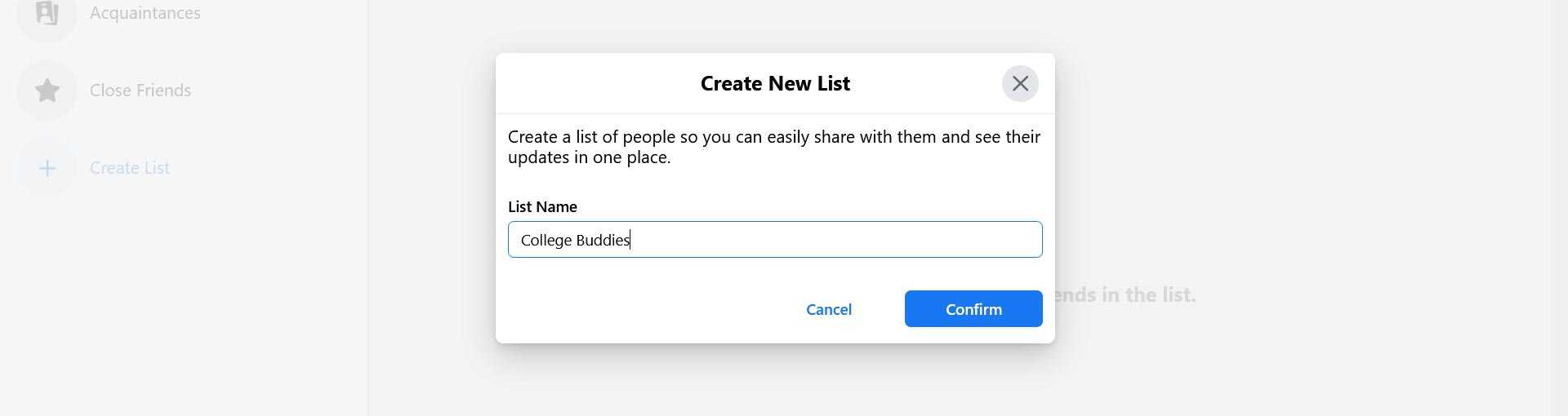
Although Facebook has not yet revealed their algorithm for your nine friends that appear first you can be able to take control of the content other users see and how your Facebook activities interact with friends.
F.A.Q
If someone is at the top of my list, does that mean they’re stalking me?
Not necessarily. As stated above the true inner workings of Facebook’s ordering system is still unknown, but even today there are no confirmed reports that the person at the top of your friends’ list is viewing your profile. It is with no doubt that these people live close to you or interact with your posts often. Unfortunately, Facebook offers no features for users to see who is visiting their profile so the only way to know if someone is stalking your page is if they are interacting with your posts Is Facebook limiting the posts I see to 25 friends?
An old meme is still circulating on Facebook that stated the new algorithm will only show you posts from certain friends. This is untrue and there are several reasons we know that it is untrue. For starters, Facebook is all about engagement so it would go completely against the nature of the site to limit whose content you can see. Also, if you scroll through your News Feed you’ll likely see posts from people with who you don’t interact often.
Can I change the way Facebook shows my friends?
Unfortunately, no. Outside of the option that has been listed above, your Facebook friends’ list is automatically organized for you. From your profile page, you’ll see nine friends. If you click on the option to view all of your Facebook friends, you’ll see a random list that seems to follow the algorithm we’ve mentioned above.
Conclusion
In as much as we would like to have people that we like at the top of our lists on Messenger it is very unfortunate that we cannot do that. Messenger is different from all those other applications that give you the chance to put those that you are want to be talking to a lot at the top of your list. There is an algorithm that is used by Facebook and this is the one that helps in making the list of names that will appear at the top of your contact list. There is no way that you can change this as Facebook does it on its own. What you can do is edit your friends’ list, that is the only way that you can be able to try and solve this issue.




