
Most of us do not know about the number of interesting and useful features that our phones, computers, or social networks have. We are accustomed to using a familiar set of tools that satisfies our requirements and we do not ask for more. However, we would be surprised if dug deeper.
Let’s consider in detail Twitch, for instance. It is a leading live streaming platform that is mostly known as a gaming website. How many of you knew about Twitch Creative or IRL “in real life” streams?
For almost four years, Twitch has been welcoming creative individuals with open arms on its spaces. If you still have no idea why you should display your pottery, drawing or other kinds of art on Twitch right away – follow my lyrics, and find the answers that are likely to persuade you.
What Does the Creative in Twitch Mean
Creative people usually have small or sometimes large communities with similar values and interests. They gather at someone’s home to play the guitar and sing along, visit thematic cafes or draw in their workshops.
Twitch Creative is a pretty cozy hideaway for those who are involved in painting, crafting, making music, designing costumes, modeling, etc. and are eager to emerge from the shadows. You are able to share your creative process online, interact with viewers through the chat box, getting feedback and suggestions, and do not feel alone with your art anymore.
For now, Twitch Creative is divided into such categories:
- Art
- Music and Performing Arts
- Food and Drink
- Science and Technology
- Makers and Crafting
- Beauty and Body Art
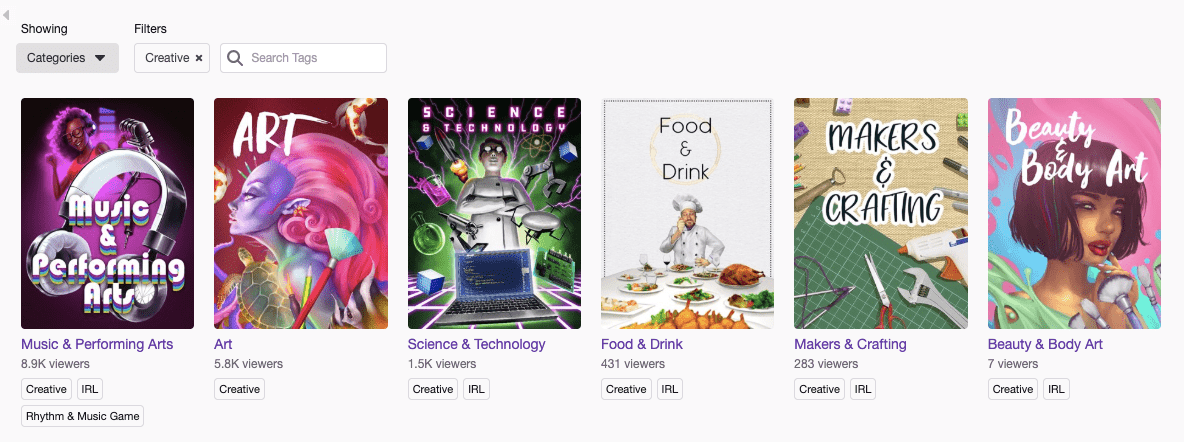
Creative streams are very unpredictable like any manifestations of creativity themselves. They resemble a road, the end of which is not visible, and you do not know where it can lead. It differs them from games that have beginning and ending. Creative streams do not usually have a structure, your imagination and support of the audience can do wonders. Make sure you are ready with your professional stream setup.
Twitch Creative Rules
Along with lots of benefits, as each website Twitch has some rules to treat with respect and follow.
For all the streams at all, it is forbidden to broadcast unattended content, sleeping content (perhaps someone’s magic powers wake up at midnight), stream while driving, and all other kinds that can do harm in physical and mental meaning.
It is also undesirable to stream:
- doing homework
- maintaining your car
- assembling furniture
- decorating your house
- performances of pre-existing work, such as plays, music, stand up comedy or choreography
- playing puzzles
Sewing, knitting, scrapbooking, jewelry or costume making, creative writing, software or game development (it is a primarily gaming platform, do not forget), cooking, video editing, etc. are very welcomed.
Be original and be creative is a rule of thumb for everybody to be noticed and appreciated.
To see a more extended list of rules, get acquainted with Community Guidelines.
How to Stream Art on Twitch
First of all, you need to be gifted at some creative branch. It is obvious. However, your singing while having a shower and the creative stream on the Twitch will be slightly different, you will have to tinker a lot with the latter. Don’t worry if you suddenly started, we are going to sort it all out in order.
Twitch Account
It is a little bit strange to mention this. Nevertheless. Get ready with your Twitch account, filling in your personal information, choosing a profile picture, and profile banner. You are also able to save your streams, ticking the box in your settings – “save broadcasts to archive” or highlighting them in “Highlight” section on your channel to capture the best moments. It is a cool feature that provides you with a chance to rewatch your streams later and find out the mistakes. What is more, saved streams will explain the idea and subject of your channel to newcomers.

Streaming Software
Most streamers use OBS (Open Broadcaster Software) or XSplit software. To be honest, OBS is chosen more often as it is very flexible and powerful. All the software possess almost the same features, so it’s up to you to select the most suitable one.
There are plenty of tutorials “how to use” on Youtube or Google with detailed explanations about each of these programs. I will include some.
How To Use OBS To Stream To Twitch – Full Tutorial
OBS Studio Tutorial 2018 (Make Your Streams Look Pro)
Webcam and Audio
Streaming with your camera is highly recommended but not obligatory. If your audience is able to see you, it becomes more loyal. You are likely to feel a little bit embarrassed or confused for the first time but later it will be fun.
Go to this page to learn more about best webcams for streaming.
Your microphone should also function perfectly and doesn’t fail to avoid inconveniences both for you and your viewers.
Overlays
Some overlays or graphics will make your stream look more appealing and professional as well. You can display the information there such as stream goals or whatever you want not to let your viewers get bored. Just take some time to handle with them, and you will feel the advantage ever after.
Logo/Branding
Adding something that distinguishes you from thousands of other streamers is always a good idea. You will identify the logo of McDonald’s or Pepsi even half-awake as they have taken roots in our lives forever. So emphasize your uniqueness and let yourself become recognizable.
Chat
You’d better set up a bot to monitor your chat and not miss a thing. You should apply to a third-party program and link it to your channel. Using this chat, your viewers will get all the necessary information you want them to know at light speed. Try Chatty (keep in mind that it is for Windows only) or visit Streamlabs for creating your own chatbot using a custom name. It’s up to you again.
You should not also forget about alerts, adding music to your chats (if it can express your personality better), a donation point, etc.
I am sure you know that but let me remind. Before each stream check all the settings to function properly. It’s crucial.
The opportunities to make your stream perfect are overwhelming. Keep in mind all the time that you make part of Twitch Creative. Add special vibes to your streams, and do not be afraid to seem weird. It is always mentioned that a very friendly public gathers on Twitch Creative. Interact with them, show those things you are good at, and enjoy!
Tips for an Artist Trying to Stream
If you are reading this article, it already means that you are almost ready for coming up with something cool. Streaming creative kind of things can be compared to a first performance on the stage at school. You are beside oneself, you do get a bit restless, and feel extremely shy. As a rule, everything goes well as a result. Just the same is on Twitch.
Twitch Creative has already taken many people into its arms, and they have got much experience to share.
If you are looking for some tips to fill you with courage, here are they:
- Do not pretend to be somebody else, be yourself. Only in this case, you will attract the right audience, like-minded people and create a micro-community of devoted fans.
- Socialize. Get acquainted with other streamers. Organize collaborations, share experience, get inspired, learn from them. Twitch is a separate world where a friendly relationship is as valuable as in real life.
- Once you made friends with other streamers, try hosting other streamers. Most likely they will host you back. It is like an exchange of viewership that will be beneficial both for you and your partner.
- Do not be silent. Silence is golden but not on Twitch. Comment your actions, draw viewers into the dialogue. You can sit quietly at home and do something just for yourself with no need to broadcast. Twitch Creative is about sharing and entertaining. Keep talking and make each viewer stick around a while longer.
- Utilize social media. Most of streamers use Twitter to share information, raise awareness, and keep in touch. If your audience is on intimate terms with Instagram or Facebook, put a link to your channel, a preview image of upcoming streams, and publish all the updates there. Select that social media where you can catch your target audience.
- Consistent presence. Perceive Twitch like your work in the office but not so seriously. You’d better make a schedule of your streams and stick to it. Your viewers will be kept informed, and it will also simplify your life, and make you more responsible.
- Collect statistics to avoid useless streams in terms of time and efforts. You will get the vision which days and hours you are more in demand, and arrange your schedule based on this data. Loots.com is highly advisable to track your channel’s stats, and it’s free.
- If you want to make money, advertise your art while streaming. It is not forbidden and can lead to sales.
- Broadcast positive vibes and do not worry about a small number of viewers. Just focus on interesting content and do it with passion. It usually takes some time for your channel to grow organically. Be patient and you will succeed.
- Do not let yourself burn out. Maintain your life-work balance, make pauses, and recharge.
Benefits to Streaming Your Work
If the tips were still not powerful or convincing, let’s consider from the other side. Apart from doing what you are good at and keen on, there are a lot of great benefits to pay attention to.
You have an opportunity to find those people who will be genuinely interested in your art, give you feedback or some suggestions for further improvements. You will broaden your audience, and make its outlook wider with your creative tricks.
What is more, you will be less distracted while streaming. You are on air, and a great desire to have a nap or watch your cat playing will have to be put off. You will be focused on what you are doing at the moment, and it will influence your art in a positive way.
You will boost your communication skills, overcome your fear of public speaking (if you have one), and become more confident and powerful in general.
Creative broadcasts can also bring you money. I have already mentioned about advertising but there is also a donation option: your devoted fans can transfer money via PayPal; Twitch Partnership: you can get money from your subscribers in case you give them something back like extra tutorials, bonuses, etc.
Sharing is caring. Share your art with the world and you will surely be rewarded.
Best Twitch Artists to Follow
We can be interested in an absolutely different kind of arts. Nevertheless, I will take responsibility and share with you some cool Twitch artists to follow and get impressed.
MissCoookiez
A lady from Latvia that creates traditional art, specializing in oil painting. She is very friendly and talkative. Twitch Creative is her main job, and she has got almost 180.000 followers for today.
The8bitdrummer
This guy belongs to the team of Twitch Musicians. He amazes his viewers with covers to video game soundtracks, improvisations, and original tunes. He is a cool singer and he also knows how to amuse the audience. He can boast of 212.265 followers.
JonahLobe
is passionate about digital painting, modeling, and texturing for games. He was a concept artist for Skyrim and Fallout 3 and created lots of monsters, characters, and weaponry that is already worthy of respect. His content is very educative for those who are familiar with this kind of art. His audience is 7.833 followers.
AustenMarie
Her channel is about digital art. She is a freelance illustrator and a very funny and easy-going girl. She also streams games. She might make a portrait for the most devoted fans. It might be you by the way. She has got 50.529 followers for now.
DomesticDan
My mouth is watering when I watch his streams. He is a Creative Cooking Streamer that also plays games sometimes. He teaches perfect cooking, gives useful pieces of advice, and do it with charm. The community counts 25.627 followers.
KayPikeFashion
This girl will be a discovery for those who are fond of cosplay. She’s an artist of bodypaint, streaming about doing creative makeup and cosplay. She is self-taught and she is proof that you are able to do the same kind of thing. She shows what tools and paints to use, and comments on each action she takes. This girl can brighten up your day both literally and figuratively. There are 147.052 followers on her channel.
Pianoimproman
This is Bernie and he is 74. He is a perfect pianist and a very good person with a sense of humor. “A Master of Improvisation in ALL genres of music, a singer, composer and a wild & crazy guy”, – Bernie describes himself. His wife sometimes takes part in the streams, but she’s usually not on the camera. You can request a song for $3.00 or 300 cheers. You will enjoy, I promise! There are 194.179 followers on his channel.
Conclusion
The words are not enough to describe all the charm of Twitch Creative. It is a very supportive and loyal community featuring super talented artists and pleasant audience.
If you are passionate about some kind of art, you should be among these creative personalities. Let us know when you start streaming something unique, we will include you to our list of best Twitch artists.



