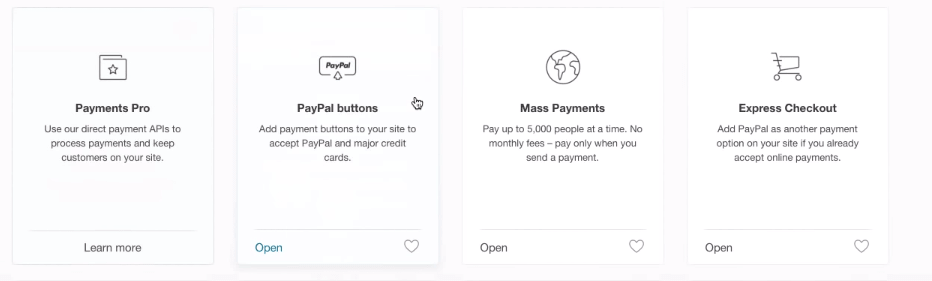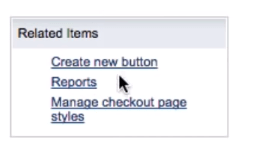The number of streamers on Twitch is growing every day. Since its launch in 2011, it has contributed to a gaming revolution and made this form of pleasure a phenomenon. Some of the streamers still broadcast just for fun when others have discovered a goldmine on the platform. While sharing a unique gaming experience, streamers have an opportunity to earn money in the form of donations (read support from viewers). There are lots of variants to give/get donations such as money or bits donations, subscriptions, and even time. As concerning money, one of the most comfortable ways to receive earnings is with the aid of PayPal. Read on how to link PayPal to Twitch, and why this method of receiving donations beats others. We recommend you to make sure you have great broadcast quality and right stream setup before you setting up your donations.
How to Set Up a PayPal Donation on Twitch
With the development and changes in the modern world, lots of vitally important operations became available in digital. Electronic payment system, for example, simplifies the way of life and saves time. PayPal is a large American company operating worldwide allows customers to pay bills and purchases, send and receive money transfers. Twitch streamers have already appreciated this method of receiving donations and integrated a PayPal donation button.
In general, there are several ways to get donations via PayPal:
- add PayPal.me link to your streaming channel;
- provide viewers with your email address that is linked to your PayPal account;
- add the donation button of PayPal.
The first and second methods are simple enough and do not require explanations. However, I will take some time to clear up the set-up details of the third one. After a successful integration of a PayPal donation button, your viewers will just have to click one button to make a contribution. Keep in mind that a key thing to accomplish this task is to generate the code, and add it to your Twitch account.
Follow these steps to implement the method:
- Log into your PayPal account
- Click on Profile and then select the tab My selling tools
- Scroll down several sections, and find the box PayPal Buttons. Under this section, choose the Update option and click the Create New Button link
- Choose a Button Type drop-down list will offer you to select the button type. Select Donations
- Type the name of your Twitch channel in the input box. Here you can also change the default PayPal button to a unique one that will match your channel. Click the Customize text or appearance link to make changes
- Go to the preview menu section, right-click your newly-created donation button, and save it to your computer clicking on Save Image As. You will have to add it to your Twitch stream as well
- Next, select the currency for donations, and click on Create Button
- Navigate the Email tab, and click Select Code to copy the code itself
- Then sign in to your account on Twitch
- Tap on your Twitch username, and select Channel
- Go to the Admin button, and click Edit
- Click the “+” box to add a new panel, and then type a title such as “Donation” in the title input box
- Then click on Add Image and download the PayPal donation button you have recently saved to your computer (point 6)
- Tap on Done and select the option Image Links To. Paste here the donation button code that you copied from PayPal (point 7)
- In the Description input box write something to inform viewers about the purpose of the donation, and then click the purple Submit button
- Click on the Admin button and select View to see the donation button beneath your Twitch stream.
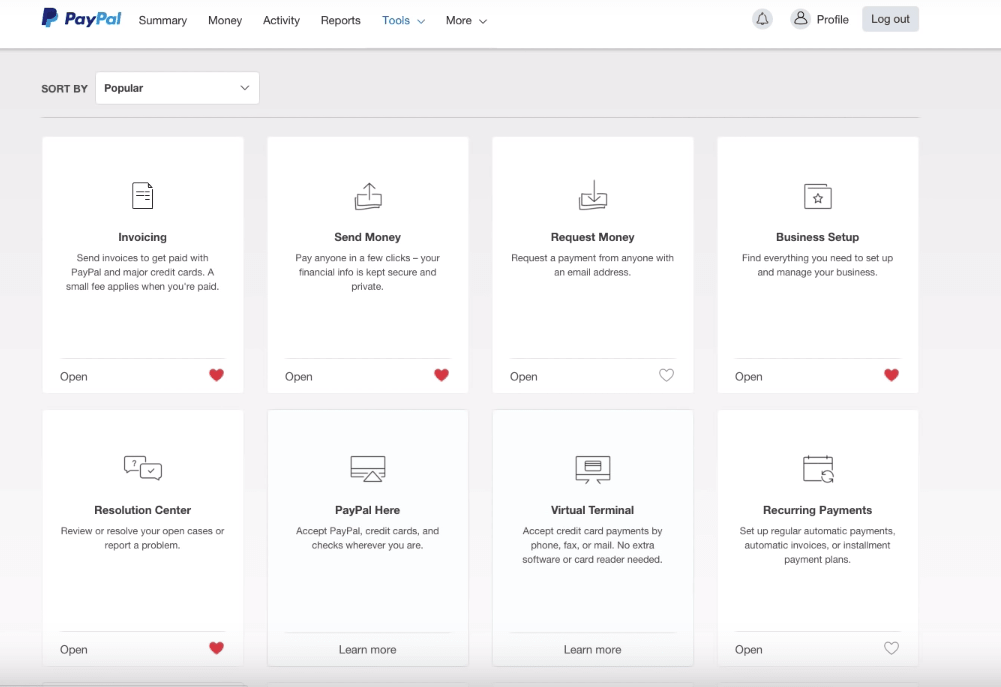
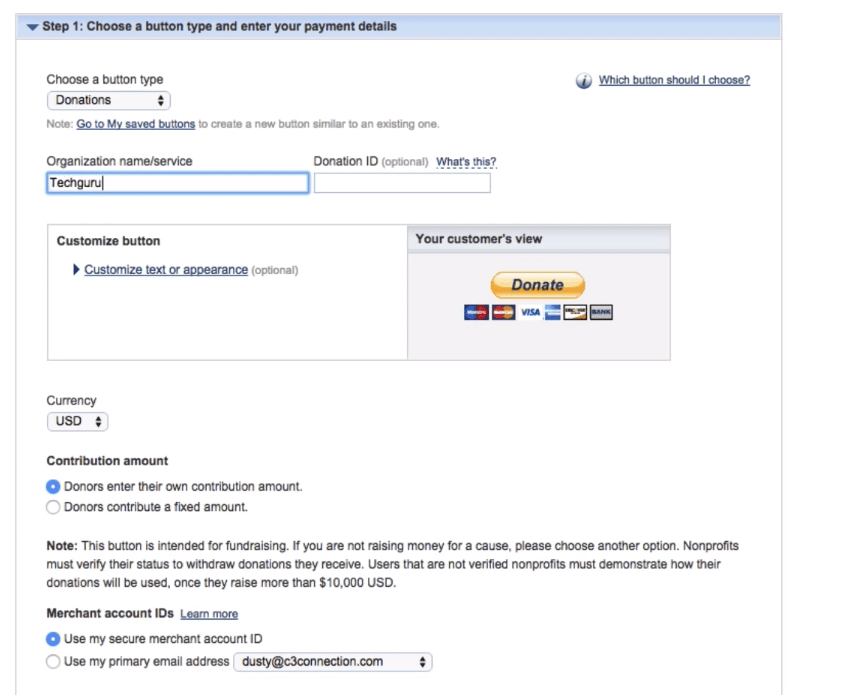
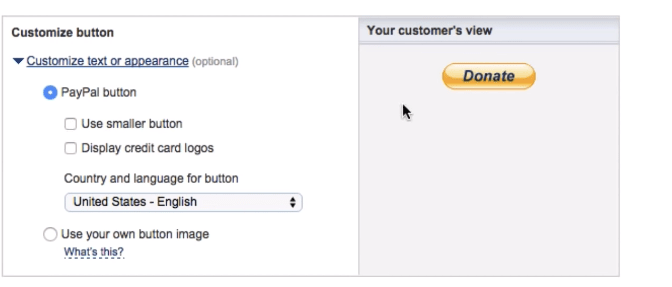
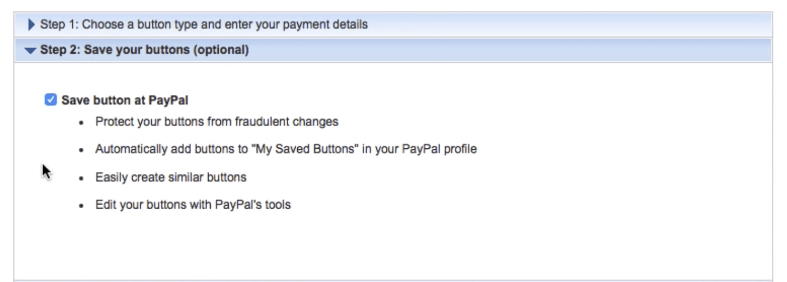
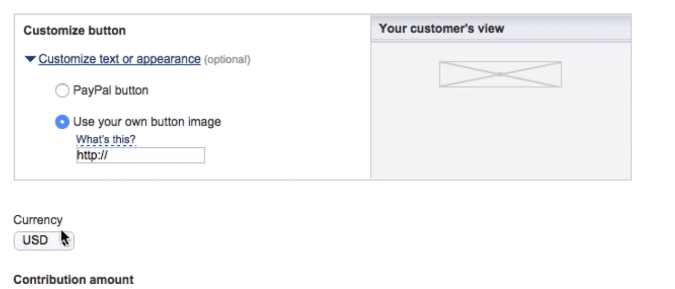
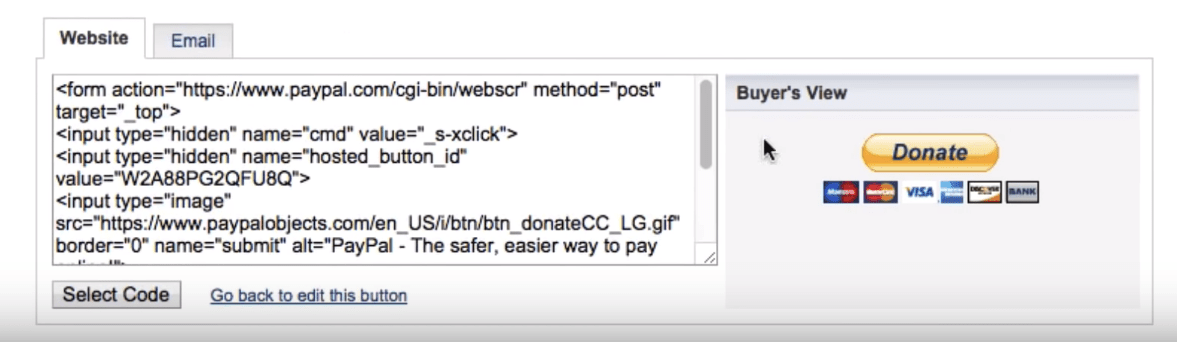
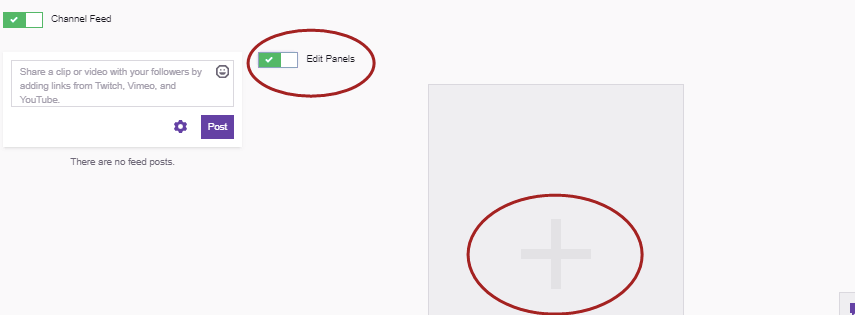
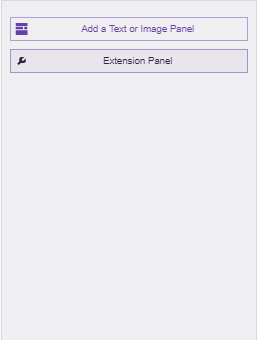
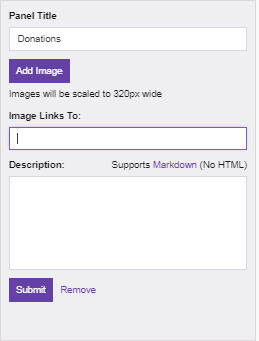
All done!
There is a section on PayPal that is called My Saved Buttons. You are able to see all the buttons you have ever created with an opportunity to edit them, delete, view the code, etc.

Please note: while setting up a donation button, you also need to set up an alert service to know when donations go through. Streamlabs, Muxy, StreamElemens, GamingForGood are the most recommended ones.
Have a look: you are able to define the donation amounts you would like to accept. However, you’d better not set any limits.
What are the advantages of Paypal Donations on Twitch
There are several ways to support your favorite streamers on Twitch. Follow this link to find out about available options, and choose the most suitable one for you.
However, PayPal donations rank very high among Twitch streamers. Let’s find out its advantages over others.
- It is easy to donate via PayPal. Viewers just have to click one button, and donation is made.
- This online payment service is widely accepted.
- It is safe and fast. In the 21st century, speed is likely one of the most precious quantity. PayPal is responsible for keeping your financial information secure.
- PayPal is free. No extra costs.
Please note: PayPal donation button is designed for non-profit organizations. If you raise over $10,000, you will be required to show proof that you are a non-profit organization.
Keep in mind: if you have suddenly got a very large sum of money from an unknown viewer, do not be in a hurry to withdraw them. First, handle the issue to make sure who has awarded you such a lavish donation.
Conclusion
PayPal is a really easy and clear way to accept donations on Twitch. The viewers come across a clean design and easy-to-understand interface and can make a donation immediately. You will have to tinker with setting up a PayPal link but it is worth it. Focus on high aims, and prompt your fans to help you.