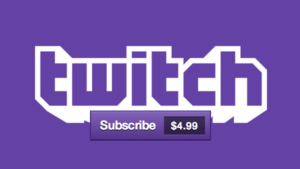Twitch is developing at an incredible speed and the community of its users is also increasing.
Twitch treats the fans with understanding and respect and does its best to make them feel comfortable on the site. How? The process of finding interesting streamers was simplified and improved.
The proof is below.
IRL and Creative categories were expanded to more detailed ones, for example – Art, Food and Drink, Travel and Outdoors, etc. to facilitate and quicken the search for non-player streams.
Last year, a live streaming video platform also launched twitch tags to help streamers describe their broadcasts in more detail and make easier for viewers to find the types of streams they’re interested in most of all.
Let’s stop beating around the bush and dig deeper.
What are Twitch Tags
Twitch Tag is a kind of filter that allows viewers to find streams they prefer, to search for specific content or even specific streamers. They don’t roam the website and don’t get lost among thousands of live channels. Concerning streamers, tags help them be discovered easier and gather the most devoted audience around.
The list of tags is constantly managed by Twitch but new ones are regularly added based on community feedback.
How Do Twitch Tags Work
As it was mentioned above tags serves as a filter for search results among categories or live broadcasts. They allow narrowing the search results to a specific genre or a certain stream.
As a viewer, you can make a deep selection and find exactly the content you are looking for.
Streamers can benefit from selecting tags each time they start broadcasting to make clearer and then better description. Tags usually appear everywhere for viewers to see them: directory pages, the homepage, search, channel pages, etc., and they are shown alongside the video thumbnail, stream title, and the game or category. Tags make your stream unique, even when you’re streaming a popular game or category as they are selected manually. Some of them are added automatically. For example, broadcast language or in-game information.
Tags also help to recommend streams to viewers based on their browsing history. For example, if the viewer often watches streams with the tag “Adventure Game”, then he will be offered the broadcasts marked with this very tag.
All Twitch Tags List
Twitch divides tags into such categories:
- Stream Tags: those ones that are added by a streamer or a gamer to his broadcast
- Category Tags: generally describe things like game genres and cannot be applied directly by creators to their streams
- Automatic Tags: added automatically based on the parameters you have set earlier, for example, language
The list of all Twitch tags is below:
Stream Tags List:
1 Credit Clear
100%
12 Hour Challenge
3D Modeling
3D Printing
Achievement Hunting
All Bosses
AMA
American Football
Analysis
Animals
Animation
Anime
Anniversary
Any%
APAC Server
Area Control
Arena
Art Commissions
Auditory ASMR
Automotive
Backseat Gaming Allowed
Baking
Balance Training
Ballroom Dance
Basketball
Beginner Players
Behind the Scenes
Birthday
Blind Playthrough
Blindfolded
BlizzCon
Blues Music
Body Painting
Brewing
Brickbuilding
Business
Campaign Planning
Cash Game
Casual Playthrough
Ceramics
Challenge Run
Character Creation
Charity
Classical Music
Closed Captions
Co-Stream
Coaching
Coloring
Comics
Competitive
Composing
Contemporary Dance
Convention
Cooking
Cooperative
Cosplay
Country Music
Crocheting
Cross-Stitch
Deck Construction
Design
Dice
Digital Art
DJ
Draft
Dragon Con
Drawing
Dreamhack
Drones
Duos
E3
Early Access Play
Easy Mode
Editing
Educational
Epic Level Characters
EU Server
Evil Characters
Exploration
Extra Life
Family Friendly
Fan Art
Fantasy Sports
Farming
Fashion
Festival
FGC
Fiber Arts
Filming
Finance
First Playthrough
Fishing
Fortune Telling
G-Star
Game Awards
Game Development
Game Jam
Game Show
GameBlast
gamescom
Gaming News
Gardening
GDC
Gen Con
Glasswork
Glitch Hunting
Glitched
Glitchless
Good Characters
Graphic Design
Hair Styling
Hard Mode
Hidden Identity
High Score Attempts
Hiking
Hip Hop Dance
Hip Hop Music
History
Illustration
Improv
Inking
Interviews
Jazz Music
Jewelry Making
KeyCaps
Knitting
KR Server
League
Leatherwork
Let’s Play
Lettering
Level Design
Leveling
LGBTQIA+
Live Vlogging
Low%
Ludum Dare
Magic Tricks
Makeup
Marathon
Match Commentary
Meal Prep
Meme Runs
Mental Health
Metalwork
Mid Lane
Mindfulness
Miniature Figures
Mixed Reality
Mixology
MMA
Mobile Development
Modded
Mode: All Pick
Mode: ARAM
Mode: Battle Royale
Mode: Blackout
Mode: Campaign
Mode: Creative
Mode: Save the World
For streams that feature the Save the World game mode in Fortnite
Mode: Zombies
Movement Training
Multi-Table Tournament
Multiplayer
Music Performance
Music Production
NA Server
Nail Art
Neutral Characters
News
NG+
No Backseat Gaming
No Damage
No Limit
No Major Glitches
No Out of Bounds
No Spoilers
Off Lane
Omaha Hold’em
One-Shot Adventure
Original Work
Outdoors
Pacifist Run
Painting
Papercraft
Party Game
PAX
PB Attempts
PC Building
Perler
Permadeath
Persistent Campaign
Photo Mode
Photography
Pixel Art
Plants
Playing with Viewers
Poker Mixed Games
Politics
Pop Culture
Pop Music
Pot Limit
Practice
Programming
PvE
PvP
Pyrography
Quilting
R&B Music
Racing
Radio
Raid Content
Randomizer
Ranked
Reading Aloud
Retro
Robotics
Rock Music
Rockets
Role: Carry
Role: Jungler
Role: Support
Roleplay
Roll and Move
Routing
Scale Modeling
Sculpture
Sewing
Shopping
Singing
Singleplayer
Sit & Go
Skateboarding
Skincare
Soccer
Social Eating
Software Development
Solos
Speedrun
Spoilers Allowed
Squads
St. Jude
Stack Up
Standup Comedy
Strength Training
TAS
Tattooing
Texas Hold’em
TGS
Theater
Top Lane
Tournament
Traditional Art
Traditional Dance
Travel
Tutorial
TwitchCon
Unboxing
Unmodded
Vector Art
Visual ASMR
Voice Acting
VR
Wargame
Warming Up
Warpless
Weather
Web Development
Woodwork
Worker Placement
World Music
WR Attempts
Wrestling
Writing
Category Tags List:
Action
Adventure Game
Card & Board Game
Compilation
Creative
Driving/Racing Game
EGX
Electronic Music
Emote Design
End Game
Endurance Training
Engineering
Fighting
Flight Simulator
FPS
Gambling Game
Hidden Objects
Horror
Indie Game
IRL
Metroidvania
MMORPG
MOBA
Open World
Pinball
Platformer
Point and Click
Puzzle
Rhythm & Music Game
Roguelike
RPG
RTS
Series: Souls
Shoot ‘Em Up
Shooter
Simulation
Sports Game
Stealth
Strategy
Survival
Visual Novel
Automatic Tags List:
American Sign Language
Arabic
Arena
Arena (0 Wins)
Arena (1 Win)
Arena (2 Wins)
Arena (3 Wins)
Arena (4 Wins)
Arena (5 Wins)
Arena (6 Wins)
Arena (7 Wins)
Arena (All)
Bulgarian
Casual
Catalan
Champion: Aatrox, Ahri, Akali, Alistar, etc.
Champion + Name tag is used for streams featuring the champions in League of Legends
Chinese
Chinese (Cantonese)
Class: Druid, Hunter, Mage, Paladin, etc.
Class Tag is used for streams featuring classes in Hearthstone
Czech
Danish
Dutch
English
Finnish
French
German
Greek
Hero: Ana, Hero:Bastion, Hero:Brigitte, etc.
Hero + Name Tag is used for streams featuring certain heroes in Overwatch
Hindi
Hungarian
Indonesian
Italian
Japanese
Korean
Language: Other
Malay
Map Agency, Map Assault, Map Austria, etc.
Map + Name Tag is used for streams featuring a certain map in Counter-Strike: Global Offensive
Missions (Knights of the Frozen Throne)
Norwegian
Players Left: 0-25
Players Left: 26-50
Players Left: 51+
Polish
Portuguese
Ranked (1), Ranked (12), Ranked (7), etc.
Ranked + Number Tag is used for streams featuring constructed gameplay at certain Rank in Hearthstone
Ranked (Legend)
Romanian
Russian
Slovak
Spanish
Squad Stream
Subscriber Stream
Swedish
Tagalog
Tavern Brawl
Thai
Turkish
Ukrainian
Vietnamese
New tags are regularly added based on community feedback. You can make your suggestions regarding new tags filling in Tag/Category Suggestion Form.
Read also: Twitch Streaming Setup – The Ultimate Guide
How to Add Tags on Twitch
Making a choice of tags should be done carefully. Highlight only those that describe your stream in the most accurate way.
The guideline:
- Click on the icon in the upper right corner (your profile icon)
- Tap Creator Dashboard and you will get to Stream Information
- Choose the category of your stream first, and then select appropriate tags
On the drop-down list you will see suggestions that are logically based on the category you choose, and all tags available as well. Your language is automatically added as a tag.

You are also able to add the tags tapping Channel and then clicking Edit.
Please note: try not to use tags that may be popular and but do not have any connection to your stream at all. Be honest.
Please note: you have only 5 tags options at your disposal to include to your broadcast.
How to Use Tags
The guideline for viewers is also not rocket science. First, you choose between Categories or All Live Channels and then go to Filters that are numerous. You can choose any quantity of tags to narrow down what you want to watch. By specifying the correct tags, you definitely get to the streams you would like to. It’s a really powerful feature.
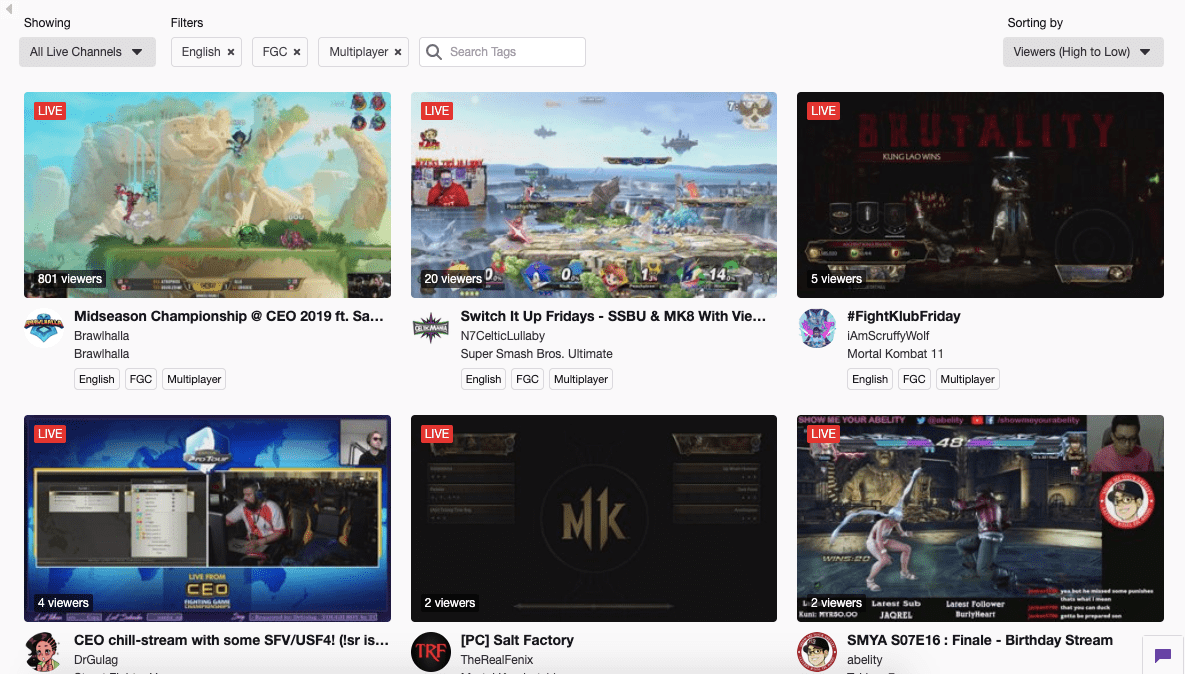
Benefits of Using Tags
Imagine a large supermarket with lots of foodstuffs. If there were no any signs like “Dairy” or “Vegetables”, you would wander around the shop, and it would take you much time to reach a right destination and buy what you really need.
Twitch Tags can be compared to those signs that point a right direction to a viewer and let the streamers be discovered with minimum efforts.
Conclusion
Twitch Tags are incredibly helpful for streamers to stand out from the crowd, and also allow viewers to find that perfect streams that fit their needs. Do not neglect them.
Nice job, Twitch! Keep it up!