
Twitter is one of the most popular social media websites with over 300 million active users per month. It is especially popular in the USA, Japan, India, and is often used as an additional source in many marketing strategies. People add millions of Twitter posts on a daily basis, but not everyone is interested in whether they are viewed, which of these posts have been appreciated the most, and how to attract a bigger audience to them. If you want to have a deeper look at your Twitter account, there is a sense to check its analytics. What exactly can you learn from this data you may wonder?
Look: this article explains what Twitter Analytics metrics there are and how to use them to your benefit.
How to access Twitter Analytics data
It is worth mentioning that every social media platform allows measuring analytical data, and Twitter has launched its Analytics back in 2014 to give users clear measurement capabilities. However, not everyone knows where you can have a look at these metrics, what it means, and how to use it to your benefit. Therefore, let’s find out answers to all these questions and start with navigation.
Naturally, you should turn on Twitter Analytics for your account, first of all. The only way to do that is to open the Twitter Analytics main page and either register there or log into the account using the existing username and password.
If you have already signed in a Twitter account, there is another simple way to see analytics: open the sidebar menu if you use a desktop version, find the ellipsis icon at the bottom, and choose Analytics. Mobile users can also access the menu in the app and tap the Analytics button there. When this is done, you will see a dashboard with lots of different metrics, so it is time to learn what each of them means.
Twitter Analytics metrics to consider
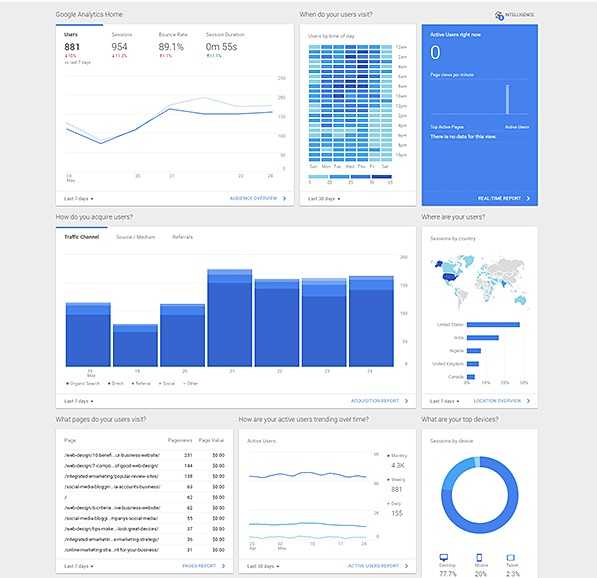
There are several basic elements to check on the Analytics dashboard.
Engagement rate
Engagement shows interaction with the Twitter content and includes all activities including retweets, follows, replies, favorites, and click-throughs the tweets. However, to calculate the engagement rate (ER) you should divide your tweets’ engagement by the number of impressions made by tweets.
When you look at your Tweets tab, you will see the number of impressions, engagements, and the ER calculated personally for you. Usually, this number is below 1%, and the average Twitter ER is estimated at around 0.46% according to Rival IQ. If you want to have a more detailed look at your engagement, you can click on the specific tweet and see numbers by all parameters.
ER gives you a clear picture of performance and which posts get more reaction from the audience, and furthermore, you may foresee your future audience growth with the help of these numbers too.
Impressions
Another important metric is impressions – the number of times a tweet appears on the timeline of the user. For example, you have added a new tweet and only 15 users have been logged in at the time of posting and seen your tweet, your impressions on this post will be equal to 15 too. Consequently, this number allows you to understand how many people are reached by your tweets, and you can try different times of adding new posts to see when the impressions number is highest.
In addition to the value brought about by the Impressions and described higher, this data can also inform you on such an important thing as your reach. Your potential reach is equal to the total number of followers you have at the moment, but it is almost impossible to let each of them see your tweet. Furthermore, your potential reach might be much higher since people who follow your subscribers but are not your current audience now can retweet your post and make it go viral and earn more impressions too. This data is crucial for making your follower number grow and set more accurate and clear goals, however, these metrics are not indicated in Twitter Analytics and must be calculated on the basis of impressions.
Tweet Activity
All the metrics regarding user’s tweets performance are indicated in the chart in the Tweet Activity section. You can find data over a certain period of time or for a specific tweet after its publishing.
Tweet Activity based on the time period
When you open the Tweets tab in the analytics, you can set the date range you want to be analyzed. You will see a chart and see which of them have performed the best within this period. There are several more important graphs shown next to this chart: they display the ER, total number of clicks on the links and retweets during this time range. There are numerous bars in every chart since they consider data on a daily basis, and you can analyze trends with their help too.
Tweet Activity on a specific tweet
If you are interested in the way one of your tweets performs, you can check its activity too. You can find the Tweet to analyze and press the small bar graph icon at its bottom. You will see a window with the impressions, engagements, likes, clicks on the links, and other data on a single post of that. These numbers and the comparison with other tweets give you a clear picture of how well it performs and what kinds of posts attract more attention and result in more interaction.
Followers
Looking for the data about the audience, it is necessary to press the Followers tab. You will be able to get more insights about people who follow your account and see your posts as well as learn their exact number and how many new subscribers have been gained recently. There are many interesting points you may learn including gender ratio, their location, interests and hobbies, accounts they follow, etc. There is also the possibility to compare followers to multiple segments and see the exact difference in percentages. This information is important to make tweets more appealing to these people and not only for them!
Additional metrics
There are two more insights provided in Twitter Analytics that may be helpful to account holders.
Mentions
The statistics provided on the right of the Analytics page show how many mentions you have had for a recent month. These fluctuations in numbers say how active your users are when they interact with your content. Furthermore, these numbers will inform you about people interested in your content and you will look for new ways to interact with them too.
Profile visits
The top of the Analytics page indicates the number of times your profile information was viewed. This data can be grouped in a specific time range or viewed every day. This data is important in generating more leads who have already made one step towards you.
Exporting data
The tool allows exporting data from Twitter API as a CSV file. It contains lots of account activities and you can get data for a specific period of time to analyze other metrics.
Best Twitter monitoring tool

Twitter analytics is helpful to everyone who wants to gain Twitter followers and improve the quality of the content posted. However, how to get a clear picture instead of multiple numbers provided in Twitter Analytics? Awario is a number-one Twitter monitoring tool that helps to track mentions, discover conversations about your brand, look for influencers, and provide professional customer service. This is a personal assistant to find hot leads, analyze competitors, and reply to mentions directly through the app. You will get all the information about your Twitter account in one dashboard, track your niche hashtags to identify the trends and popular topics, and get rid of the irrelevant mentions which is a great benefit too. The tool also allows generating tracking reports and improving social marketing trends on their basis.
Why is Twitter Analytics important?
You should not neglect the data provided in Twitter Analytics and other monitoring tools since it may be helpful in achieving different goals. There are several benefits of free Twitter analytics: the ultimate guide for marketers: mentions the following ones:
- Learning how your content performs and which tweets resonate the best with followers.
- Improving your social media content calendar to meet the expectations of your audience more accurately.
- Making decisions based on data.
- Tracking whether your audience is growing and learning more about new followers.
- Reaching more people by scheduling posts on the right time and days.
- Monitoring the quality and efficiency of advertising campaigns.
Conclusion
Nowadays, there is no need to act blindly to get a full picture of your marketing strategy success since accurate and easy-to-access data makes it clear. Twitter Analytics is a reliable and trustworthy assistant that gives you an accurate picture of your Twitter account and helps to make data-driven decisions for more effective and successful brand development!

