
Since 2006, the year of launching Twitter, its popularity has been growing and is not going to cease. Who would have thought that witty phrases and sly jokes will get a thunderous ovation in the social media universe? However, they get. Alongside with monthly updates of the application, lots of tools to boost your engagement or reach, and raise brand awareness appear. There is another tool that makes users, especially SMM specialists, tremble at the thought of it. These are Twitter scheduling tools or they are also called auto posting tools. Let’s figure out which is the best Twitter scheduler and why you should start using one right now.
Why Use A Twitter Scheduler App?
To be constantly present on Twitter is crucial if you would not like to lose followers. What is more, you should not just be present, it is important to stay active, constantly tweeting and commenting. Twitter scheduler applications usually come to aid when you are busy and do not have enough time for creating content. These tools ensure you being online when your followers do not even suspect that a tool is active instead of you. It is a real godsend for extremely busy people of the 21st century who strive for delegating as many tasks as possible.
Benefits of Auto Tweeting
Automatic tweeting has got its advantages and disadvantages as everything in the world. However, it is easier to focus on defects so let’s examine the benefits.
- You are able to the exact time for your publication to be posted. What is more, having studied statistics you will make sure when your target audience goes online more often, and arrange to post for that very time. Reach and engagement is increasing, effectiveness is visible, you are happy.
- It saves tremendous amounts of time that you’d better spend with your family or learn a new language. Using Twitter schedulers, you will have to get everything done at once than come back to posting every day but for little periods of time.
- Automation tools let you not lose a key to the door with a name board “Consistency” on it. People are usually more inclined to follow someone that posts regular Tweets. Twitter schedulers will take under control your constant exposure and confirm that you are always active.
- You will less worry about what you should post at this very moment. Inspiration plays low-down tricks sometimes. It is much better when content is got ready and planned in advance.
Please note: do not automate your comments, follows, or likes. It is acceptable for an automation of Tweets not to look like a robot or fake.
How to Schedule Tweets on Twitter
Those who have read till this part of the article seem to be really interested in Tweet schedulers and are ready for some technical info. Alongside with lots of free apps for scheduling Tweets, Twitter offers its own scheduling tool as well.
The first thing you should know that Tweets can be scheduled from the ads campaign dashboard. Head over to ads.twitter.com. If you don’t have an account you’ll have to set up first.
Please note: you will need to provide credit card details before you get access to Tweet scheduler.
- Click on the “Tweet” tab under “Creative”.
- Click on “New Tweet” in the upper right corner, and create it with pictures, videos or whatever you are going to share. You can create promoted-only, scheduled, organic, or all Tweets in your campaigns.
- Once you’re finished, click on a blue arrow button next to “Tweet”, and choose “Schedule” from the drop-down menu.
- Select the date and time you want your scheduled Tweet to appear in the feed.
Signing up to Twitter Ads, you will be able to see follower demographics and engagement data. Quite useful, isn’t it?
Best Free Apps for Scheduling Tweets
If an opportunity to schedule Tweets right on Twitter appeared very simple to you, let’s complicate. There is a myriad of apps for auto-posting to choose from. Weigh the pros and cons of each, and allow to help you along the way.
Buffer

This tool allows you to kill five birds with one stone. You can plan and publish your content for Instagram, Facebook, Twitter, Pinterest, and LinkedIn from one dashboard.
While you are on Twitter, there is an option to Buffer a tweet. It means that you can schedule tweets in advance from within Twitter itself.
You get access to a preset publishing schedule and then calendar to sum it up. You are also able to collaborate on content together with your team, selecting one of the paid tariffs.
There is a free trial for 7-14 days with an opportunity to include 3 social accounts but there are Pro (15$/month), Premium (65$/month), Business (99$/month) plans to seize the highest effectiveness.
Tweet schedule limit: 10
Hootsuite

Most users must usually pay for a plan, but there is a free one for those who would like to give it a try. Hootsuite allows you to manage Twitter effectively, offering access to analytics, 24/7 support, assigning tasks to your team, and staying on-top of activity as a result. It is possible to connect to 20+ social networks. Instagram, Twitter, YouTube, etc. are among them. There are such tariff plans as Professional (19$/mo), Team (99$/mo), Business (599$/mo), Enterprise (price differs). A free trial is available for 30 days. You’ll receive an email notification that it is coming to the end.
Tweet schedule limit: 30
TweetDeck
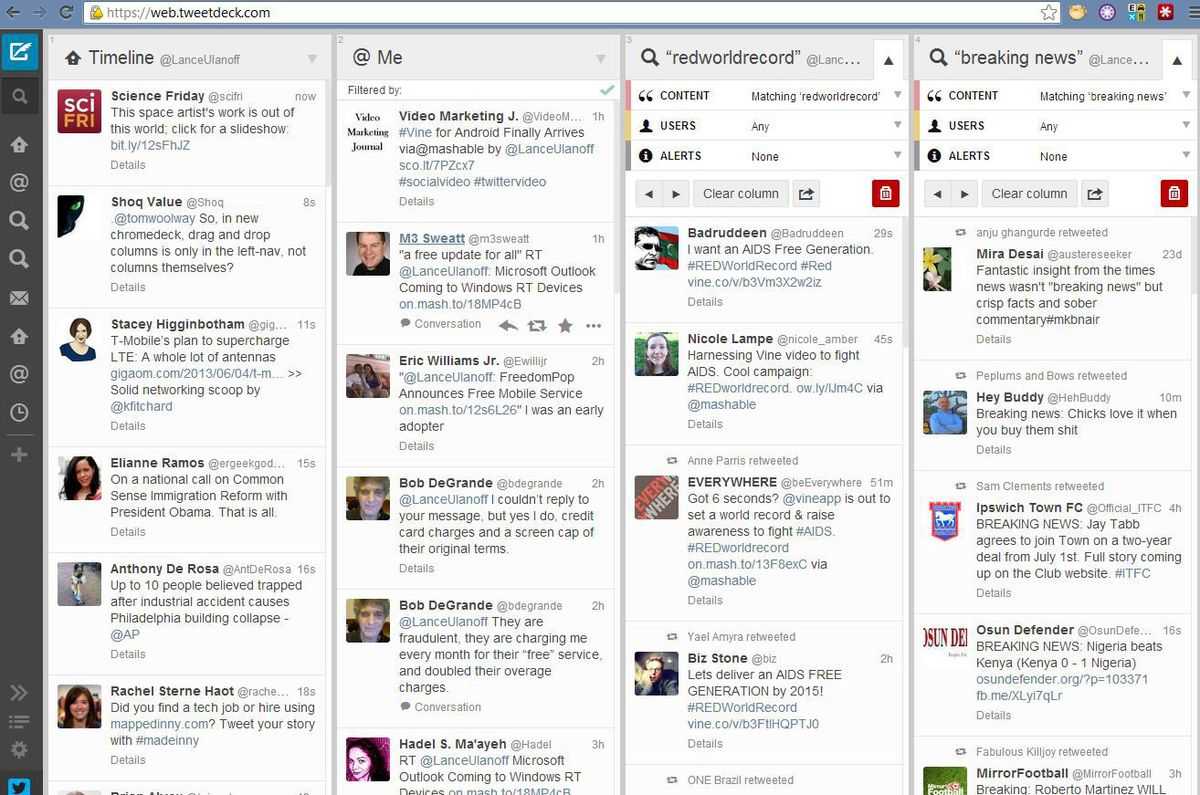
This app promises to discover the best of Twitter while using it. It is a no-brainer that the tool was developed by Twitter, and has an integration with it only. Alongside with scheduling Tweets, you will view streams of your content, your followers’ content, engagement, and messages. If you are interested in scheduling posts on one social media, the app will suit you perfectly.
Tweet schedule limit: 10
SocialOomph

This application is the cheapest one if we consider chargeable plans. The free plan also looks very attractive from a point of view of its filling. However, it allows only one social profile to work with, and access to personal area and basic posting features only. There are 30 days of free usage, free support, and unlimited scheduled posts among perks. The interface is capable of improvement but it is not the issue actually.
Tweet schedule limit: unlimited
Twuffer

Something that you will like about Twuffer is that you sign up with your Twitter account, and do not need to provide any credit card information to access a free version. It allows to upload images directly and to share links.
Twuffer works only with Twitter regarding scheduling, and for $5.99 you get access to Full plan. Do not eat one burger at McDonald’s, contribute money to Twitter scheduling tool. It is more useful, I predict.
Tweet schedule limit: 50
Please note: if you want to schedule posts only on Twitter, consider its “on board” tool at the ads campaign dashboard or TweetDeck.
Conclusion
When it comes to discussing scheduling tools, there are lots of points of view, and they are against automatic posting very often. Nevertheless, adroit users have already felt its advantages at full power. If you need to save your time (everyone needs) and delegate a share of responsibilities to an intelligent tool – how dare you let it pass? Select the best one for you according to your requirements, and lie on the bed one has made.



